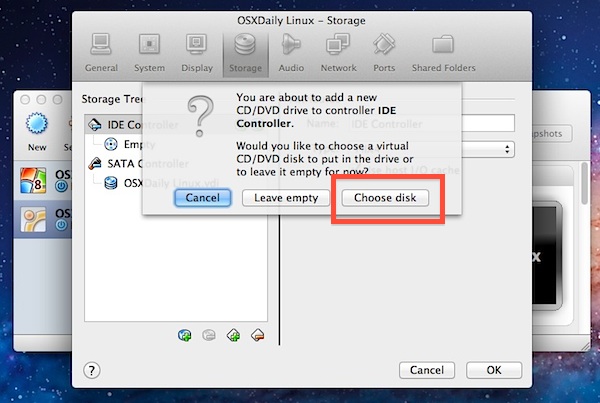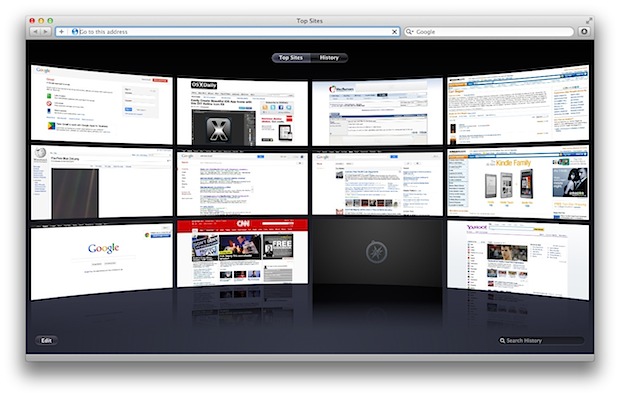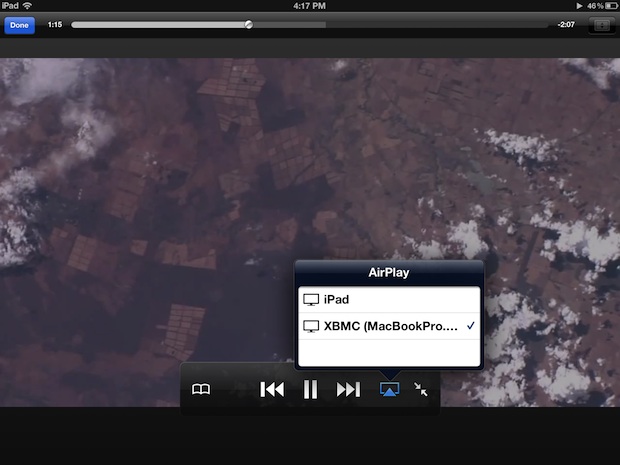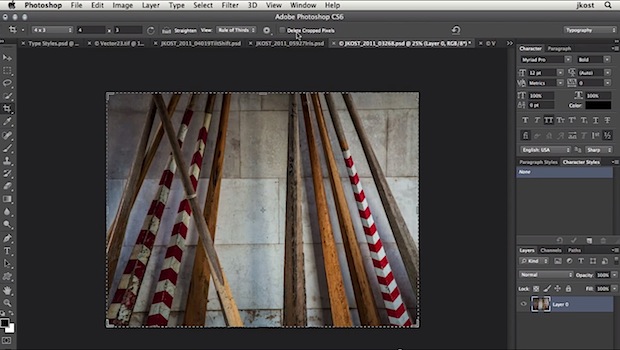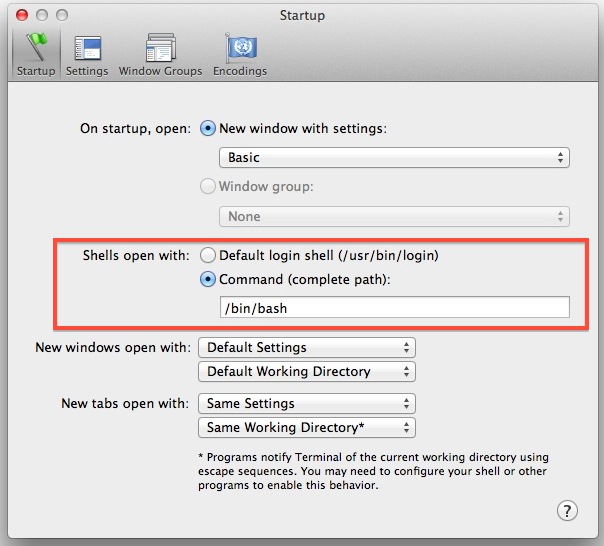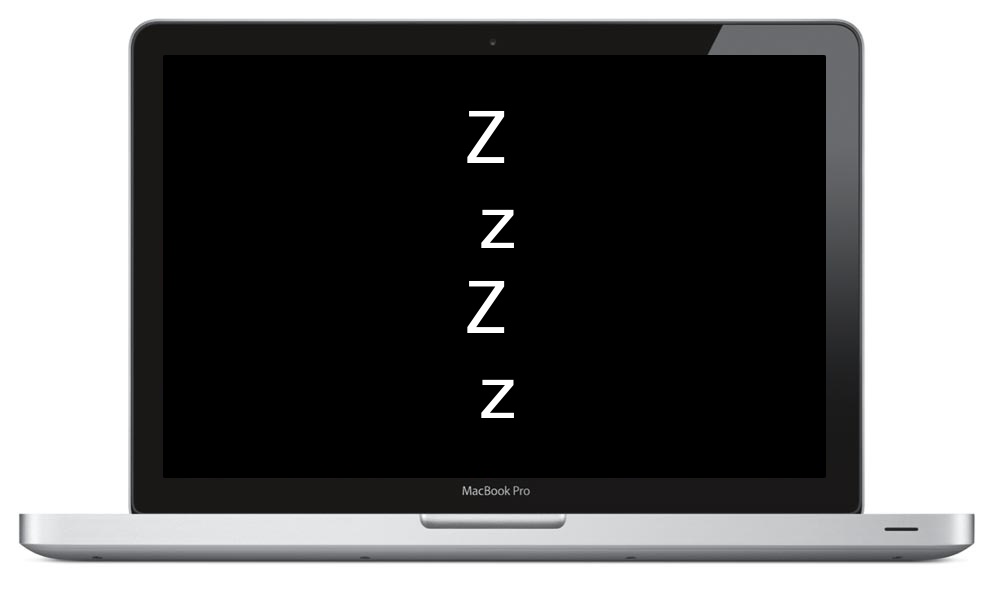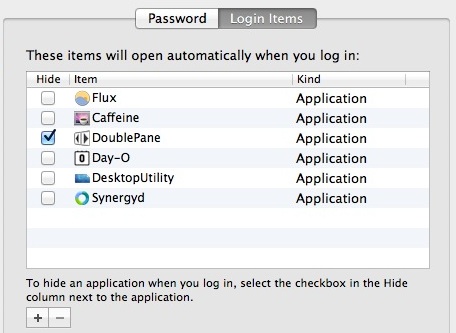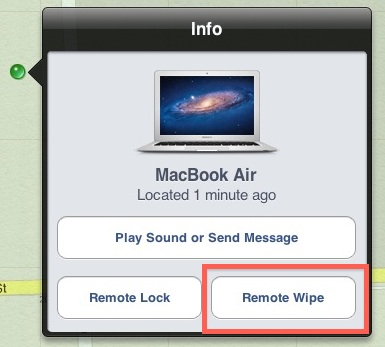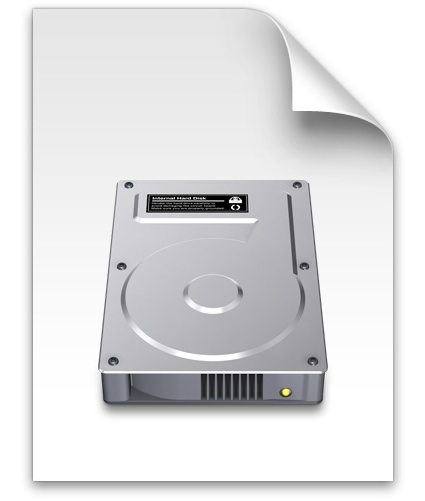Making Sense of Mac Keyboard Symbols

Ever wondered what those Mac keyboard symbols mean and what they translate to? You see them on a lot of Mac keyboards and on plenty of keyboard shortcut lists, looking like strange glyphs (⌥), shapes (⇪), and bugs splattered on windshields (⌘). They can be fairly confusing, which is why we at OSXDaily.com always try … Read More