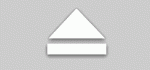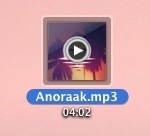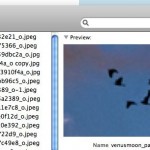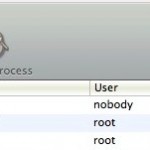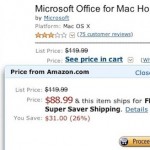Zoom Into Images from Quick Look Preview Windows of Mac OS X

You can zoom in and out into any image within Quick Look, the instant image viewer built into the OS X Finder, simply by holding down the “Option” key and then using either a scroll wheel on a mouse, or a two finger up or down swipe gesture on a multi-touch track pad. Scrolling up … Read More