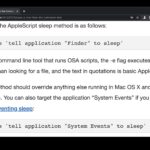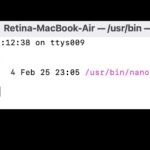Capture Full Size Webpage Scrolling Screenshots in Chrome

The Google Chrome browser offers two ways to capture full size webpage screenshots. This can be necessary or useful for many web workers, whether they’re developers, designers, editors, managers, writers, analysts, or just about any other possible web-based gig. The approaches we’ll cover to capture full size webpage screen shots with Chrome require the full … Read More