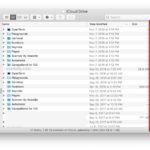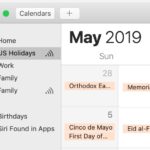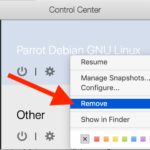Download iOS 13 Beta 1, iPadOS 13 Beta 1, macOS Catalina Beta 1 Now if You’re a Developer

Users enrolled in the Apple Developer program can download the first beta version of iOS 13 for iPhone and iPod touch, and iPadOS 13 for iPad, iPad Mini, and iPad Pro, and macOS Catalina 10.15 for Mac.