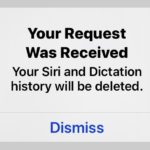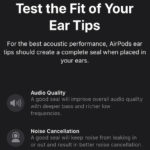How to Convert HEIC to JPG on Mac Easily with Preview

You may occasionally need to convert an HEIC file to JPEG on the Mac, perhaps because someone sent you an iPhone picture in the HEIF / HEIC file format, for compatibility purposes, or for any other reason. This article will show you how to concert an HEIC file to JPEG file on the Mac using … Read More