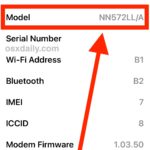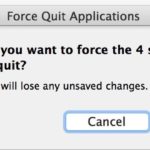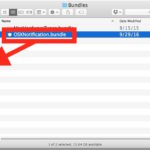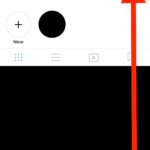How to Enter DFU Mode on iPhone X, iPhone 8, & iPhone 8 Plus
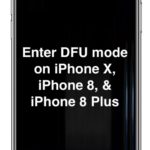
Rarely, iPhone users need to enter DFU mode to initiate a low-level device restore with the help of a computer and iTunes. Entering DFU mode on iPhone X, iPhone 8, and iPhone 8 Plus is different than getting into DFU mode on earlier iPhone models, so if you’re an owner of one of these devices … Read More