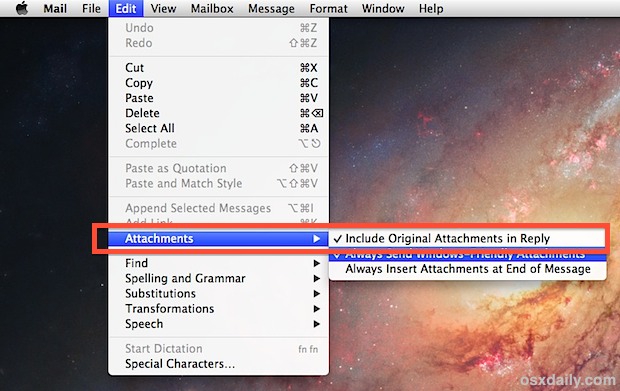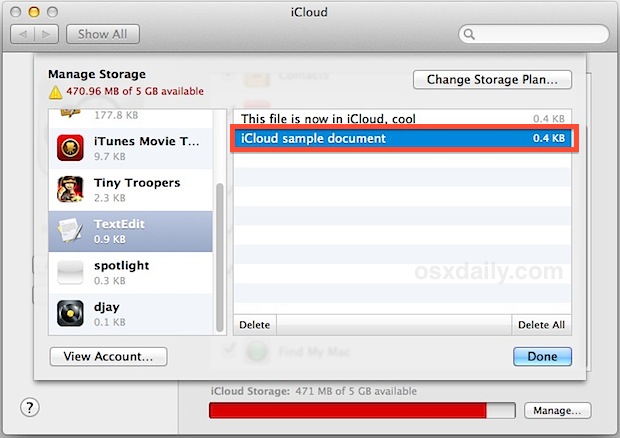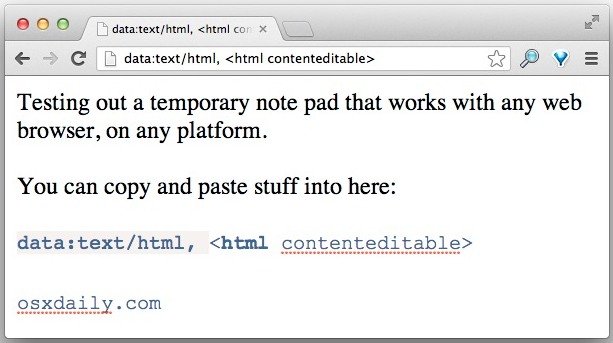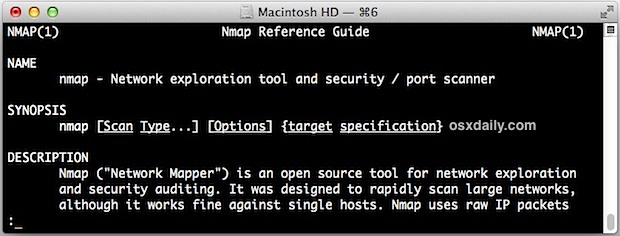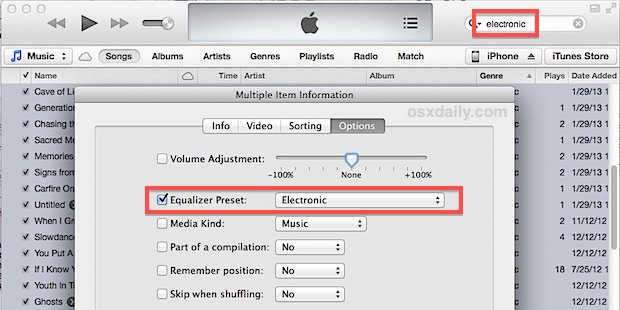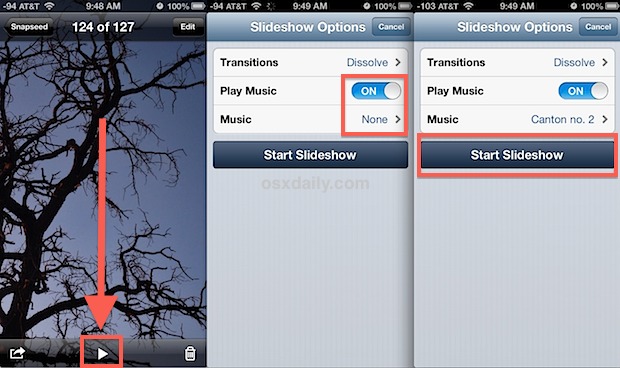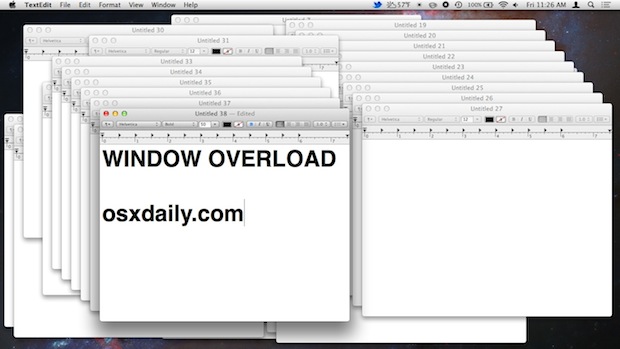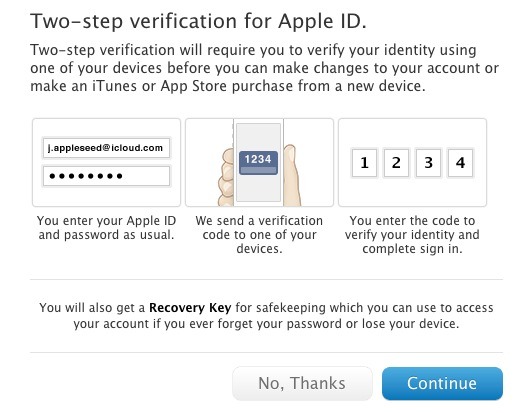Keep Track of Defaults Write Commands Used in Mac OS X Automatically
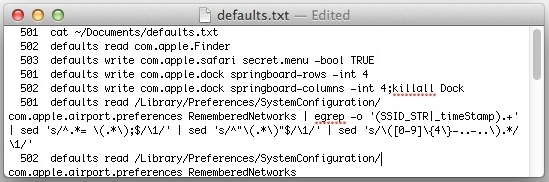
If you like to tweak Mac OS X with a lot of defaults write commands from the terminal, you already know how hard it can be to keep track of them. Sure you can query command history for specific command syntax, and you can always use grep to find executed defaults commands, but there’s a … Read More