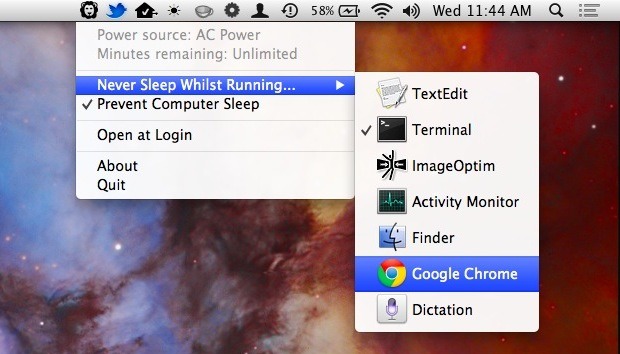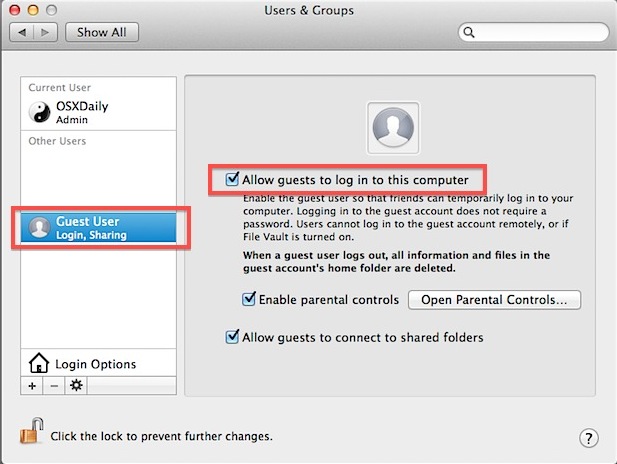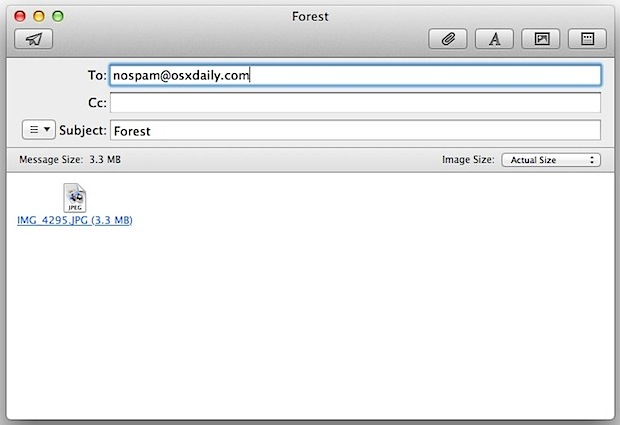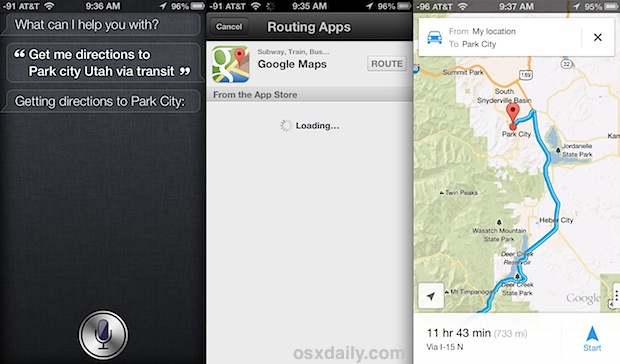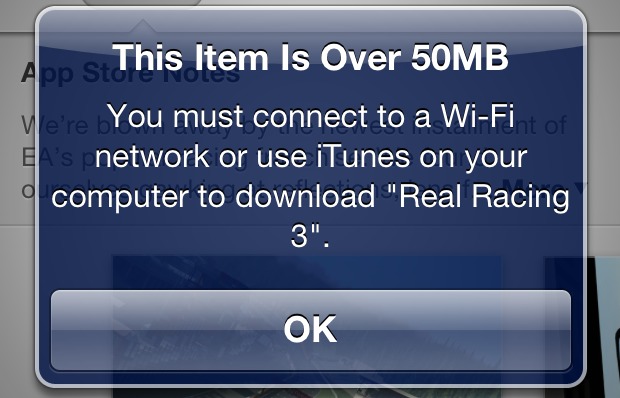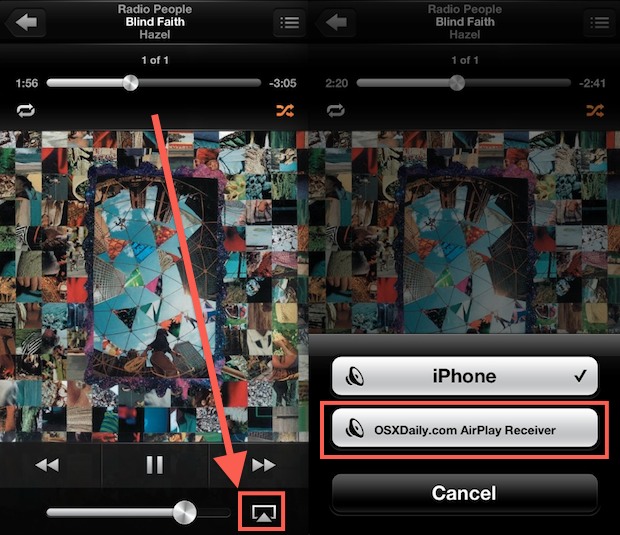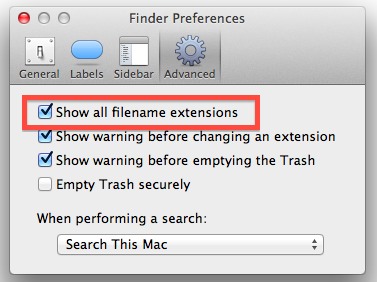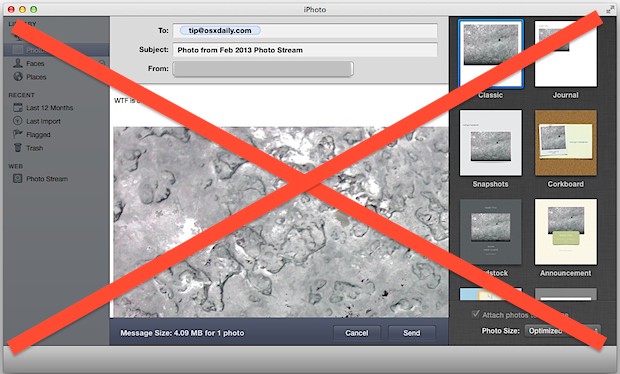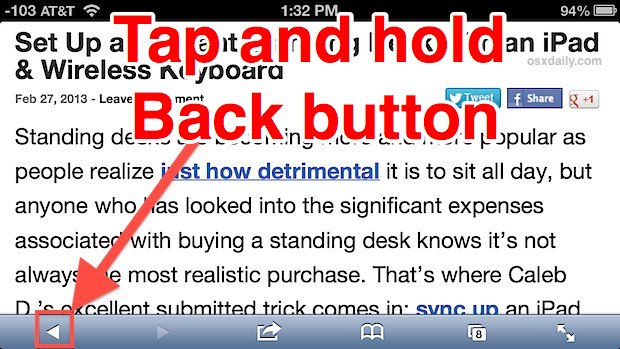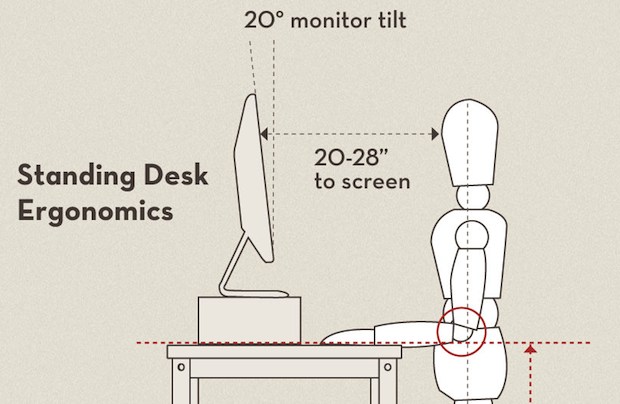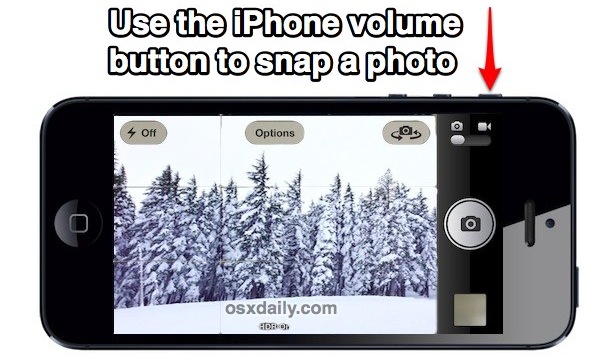How to Make a QR Code for Free
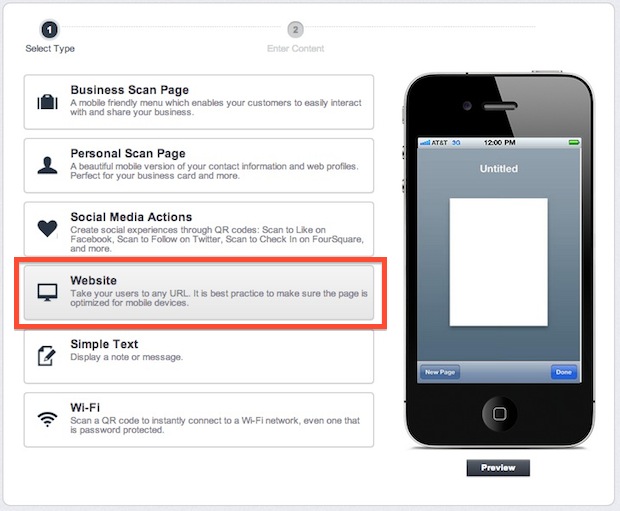
We recently discussed how to go about scanning QR codes on the iPhone with the devices native camera, or with the help of a free third party app called Scan. But if you’ve ever wondered where QR Codes come from or how to make one yourself, then you might be pleased to find out that … Read More