Change the Photo Booth Camera on Mac to iPhone
How’d you like to use the fantastic camera on your iPhone for Photo Booth on your Mac? You can do that!
Tips and tricks for all things Apple! Whether you want to learn tips for a Mac, iPhone, iPad, Apple Watch, or much more, you will find many tricks, tips, tutorials, and excellent walkthroughs for Apple devices and software here.
How’d you like to use the fantastic camera on your iPhone for Photo Booth on your Mac? You can do that!
Scheduling a Mac to boot, sleep, and shutdown, have been longstanding features in the Energy preference panel on Mac OS since the beginning of the operating system, so if you updated to macOS Ventura and now you’re wondering where those settings went, you aren’t alone. You can still schedule a Mac to turn on and … Read More

Some users are reporting wi-fi connection issues and other internet connectivity problems after updating to MacOS Ventura 13. The problems can range from slow wi-fi connections or reconnections, wi-fi disconnecting randomly, or wi-fi not working at all, or internet connectivity not working after updating a Mac to macOS Ventura. Network connectivity issues seem to pop … Read More

Some iPhone users may discover the side mute/silent switch on their device has randomly stopped working. Given that the mute switch is the only physical switch on the iPhone, and it’s sole job is to put the iPhone into silent mute mode and unmute, it’s pretty inconvenient if this buttons tops working as expected. If … Read More
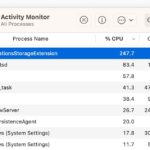
Some Mac users may notice that a process called “ApplicationsStorageExtension” is running in the background, using a large amount of CPU and memory resources. Typically this process is seen when a computer feels sluggish and a user ventures into Activity Monitor to locate errant processes or whatever is consuming system resources.

Many iPad users have noticed their iPad rings for incoming phone calls on their iPhone. If you do not have an interest in getting phone calls on your iPad, you can stop the iPad from receiving inbound calls that come in to your iPhone, which will prevent the iPad from ringing. If you’ve been wondering … Read More

Some Mac users running macOS Ventura have noticed a series of “operation can’t be completed because an unexpected error occurred” error messages when attempting to drag and drop files in the Finder from macOS Ventura to a virtual volume, like what’s often used on a Micro:bit, Raspberry Pi Pico, AdaFruit, CircuitPython / Pyboard, DAPLink, or … Read More

Apple has included a visible ‘Search’ button on the Home Screen of modern versions of iOS 16 and newer, that when tapped will bring up the devices search function. You can also still pull down on the Home Screen to activate the Search feature on iPhone though, so if you find the search button to … Read More

Some iPad Magic Keyboard users have discovered that the Magic Keyboard randomly stops working, or the keyboard keys will work while the Magic Keyboard trackpad stops working. Magic Trackpad issues can happen at random, or sometimes after installing software updates to the iPad Pro or iPad Air the Magic Trackpad stops working, but fortunately troubleshooting … Read More

Want to set a different wallpaper for iPhone Home Screen than from the Lock Screen in iOS 17 and iOS 16? You can do that, though how you set different wallpapers for the Home Screen and Lock Screen You may have noticed that when you set an image as your wallpaper in the latest iOS … Read More

The iPad can finally update to iPadOS 16 (versioned as iPadOS 16.1), so if you’re interested in nice new features you’ll likely want to run the new operating system on your iPad. If you’re new to the platform you may be unfamiliar with installing software updates, but not to worry, it’s simple, as you’ll soon … Read More
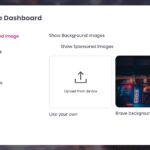
The Brave web browser may be aimed at increasing privacy and reducing ad exposure, but that doesn’t mean it’s a perfect web browser, and one of the more obnoxious aspects of the Brave browser is that it defaults to showing advertising as wallpapers in new windows and tabs. Brave refers to the ad wallpapers as … Read More
If you want to optimize app performance on an Apple Silicon Mac, you’ll want to be sure you’re running universal apps or apps built for Apple Silicon. And perhaps you’re just curious about which apps you have are still running Intel code on a newer Apple Silicon Mac. It’s easy to determine which apps continue … Read More

iPadOS 16 brings some major new features like an all new multitasking option to the iPad, but there are also various smaller more subtle features, changes, and additions that are particularly nice to have around for iPad users. Check out the collection below, and be sure to chime in with your own favorite additions to … Read More

You likely know by now that macOS Ventura is available to download and install for any compatible Mac, but perhaps you’re not quite ready to install Ventura yet, or you’re perfectly satisfied running macOS Monterey or Big Sur, so you’d prefer to simply update those operating system releases to the latest available version. Both macOS … Read More

Did you just install macOS Ventura on your Mac? Or maybe you’re thinking of downloading Ventura and installing the latest MacOS release, and you are just curious to see what some of the more exciting features and tips are for MacOS 13? Then check out some of these great new capabilities that the Mac has … Read More

If you’re excited about installing macOS Ventura onto your Mac, you certainly are not alone. The official release date for macOS Ventura is Monday, October 24, so whether you’re going to jump right into the software update the moment it’s available, or wait a bit, is entirely up to you. Whichever you choose, you’ll probably … Read More
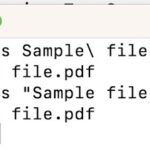
If you’re new to the Mac command line you may have come across a situation where you’re trying to interact with a file that has spaces in the name, for example “This File.txt” but as you probably discovered, you can’t simply type the file name if there are spaces within the file name, or the … Read More