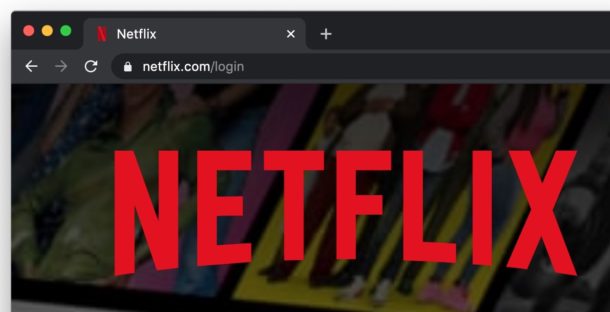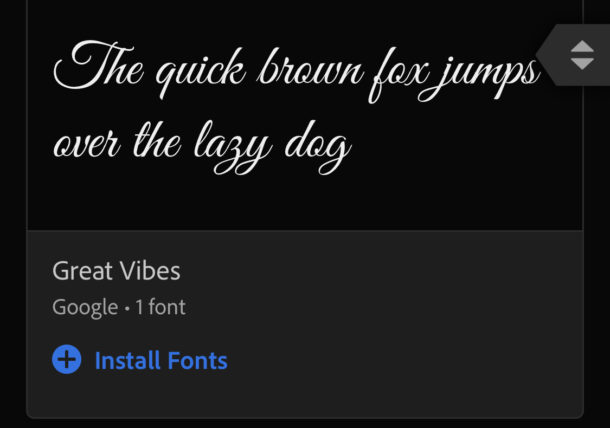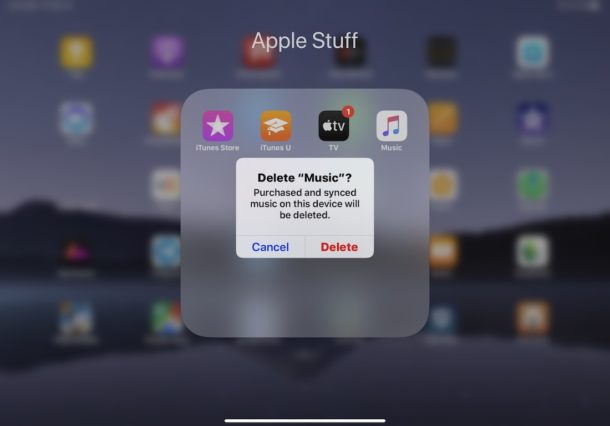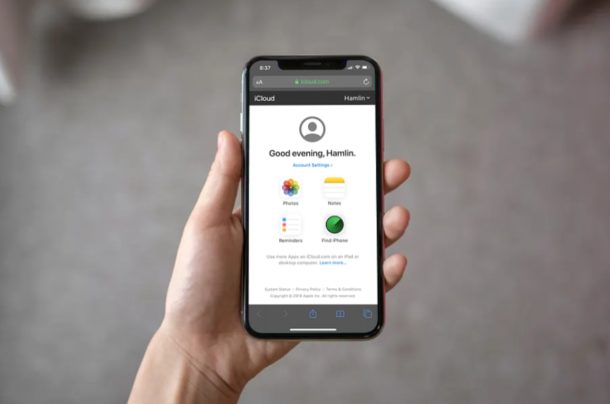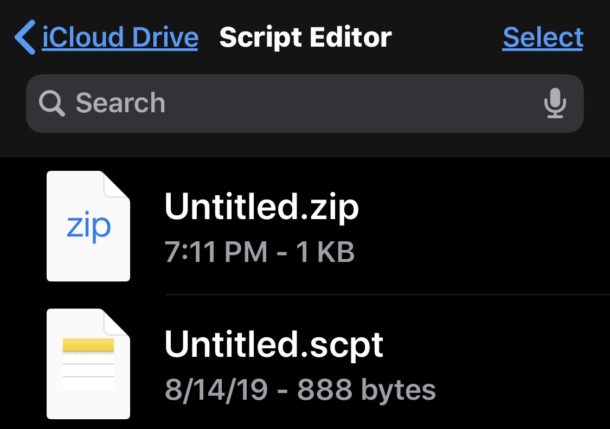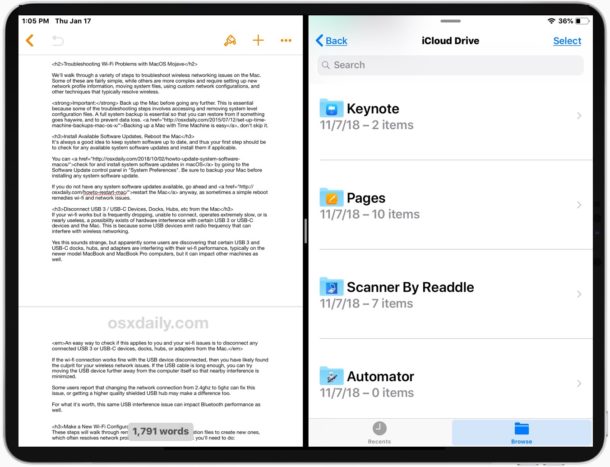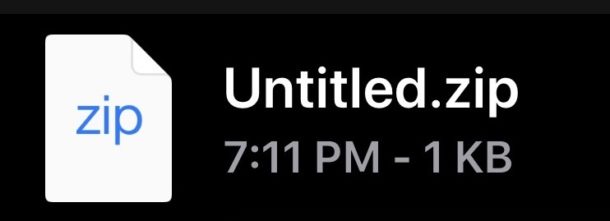How to Transfer Photos from Windows PC to iPhone or iPad
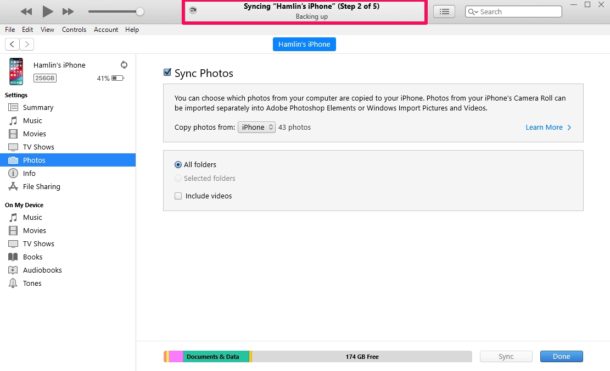
Do you want to transfer photos that are stored on your Windows computer to an iPhone or iPad? Many of us capture some memorable photos using a professional camera and store them on the computer for later use, but if you want to access them on your mobile device, you’ll need to first move them to your iPhone or iPad using iTunes for Windows.
Apple’s iTunes is a media and device management software that’s used to sync content with iPhone, iPad and iPod Touch using a wired or wireless connection. It’s something PC Apple users have gotten accustomed to over time, though the app has been phased out on the Mac.
Are you interested in figuring out how syncing photos from Windows to iPhone or iPad works, so you can try it for yourself on your iOS device? Perfect, because in this article, we’ll be discussing exactly how you can transfer photos from Windows PC to your iPhone or iPad.