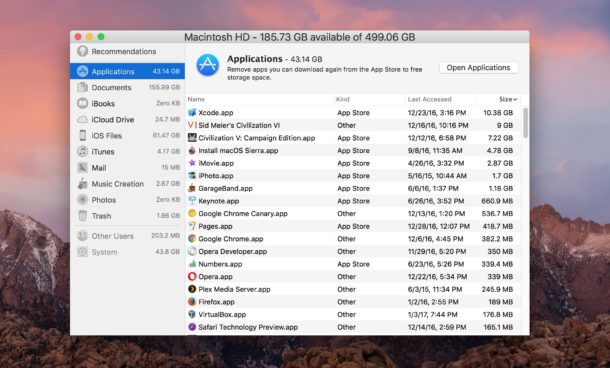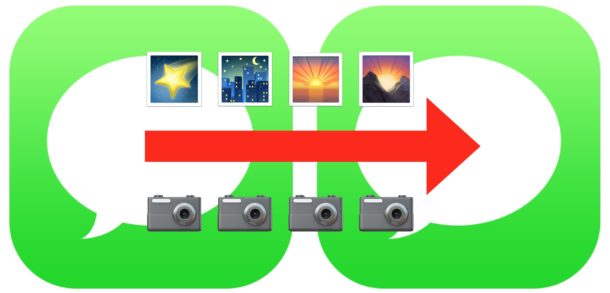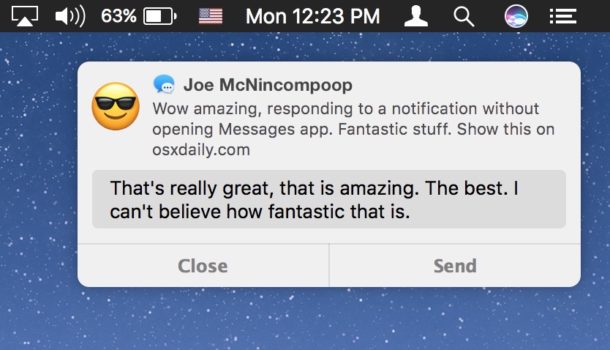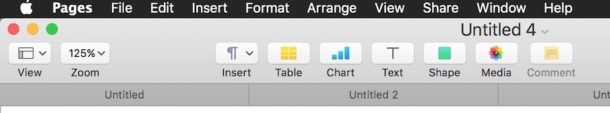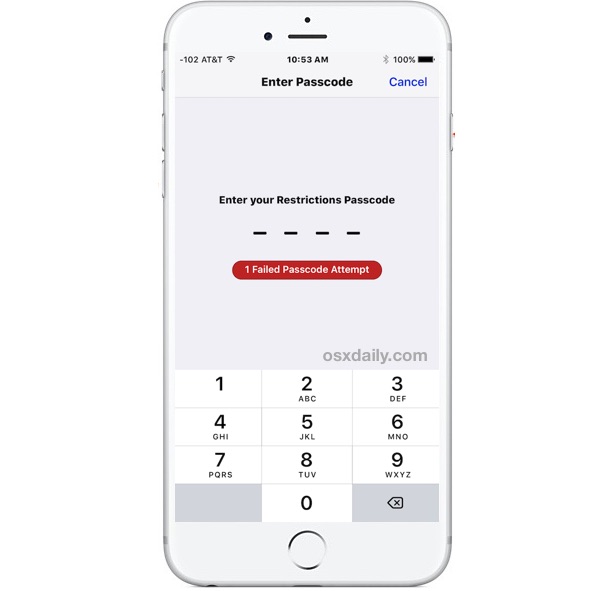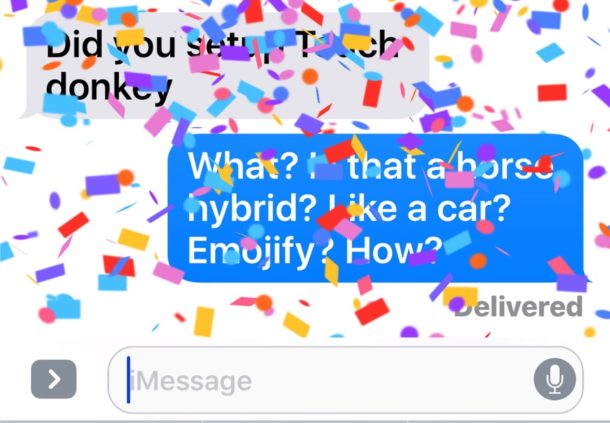How to Convert Text to Emoji in Messages on iPhone
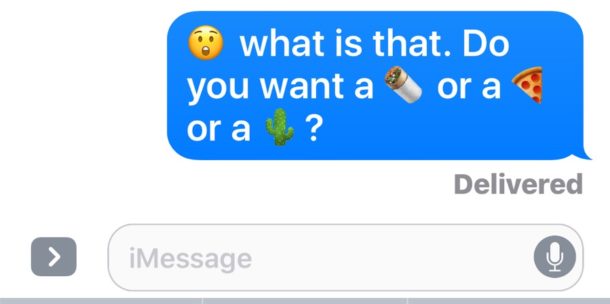
Emojifying words and messages is one of the many new fun features of Messages in iOS. With a simple trick, you can choose words to replace them with Emoji icons, converting a generic text message into a colorful message intermixed with Emojis.
The Emoji text replacement tool works on iPhone and iPad as long as you have a modern version of iOS. Let’s review how to use this playful new component of Messages in iOS.