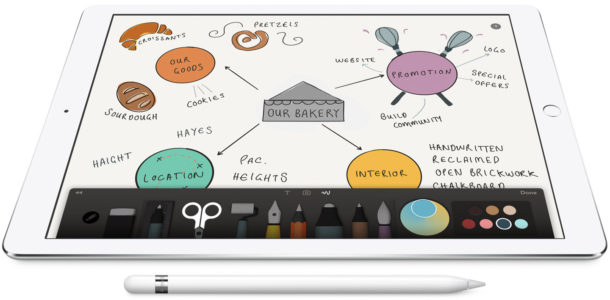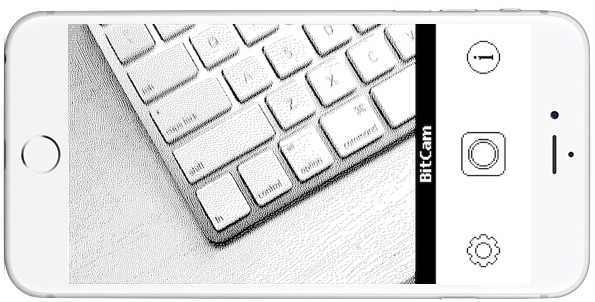Install iOS 10 Beta Right Now is Easy, But Should You?
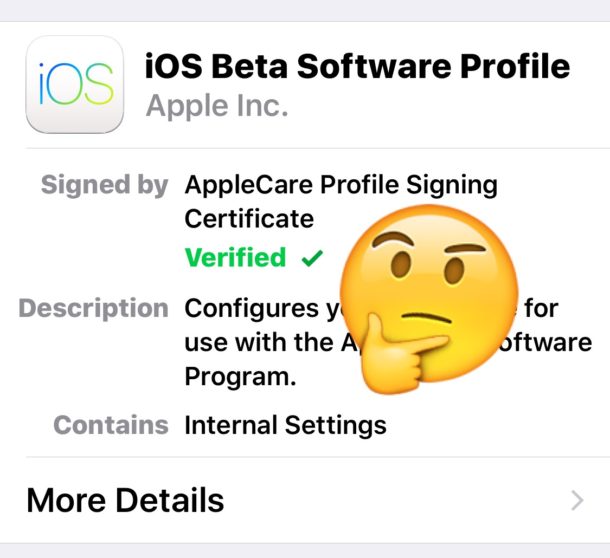
With iOS 10 beta in the wild, literally anyone can install the iOS 10 beta on their iPhone, iPad, or iPod touch right now with little effort. All you need to do is download the iOS 10 beta IPSW file or get the beta profile to download it through an OTA update, there are no checks or requirements beyond that. Essentially this means if you’re an Apple dev or not, or have a friend in the developer program, or just have some access to the appropriate files, it’s that easy to install the beta right away on any device that supports iOS 10.
But just because anyone can technically install iOS 10 beta right now, that doesn’t mean they should.
Read more »