How to Page Up & Page Down on Mac Keyboards
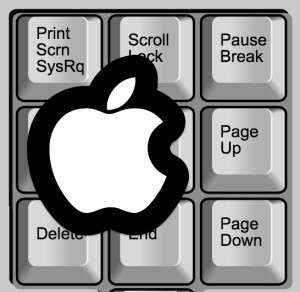 Many Mac users arriving from the land of Windows PC keyboards will notice that the Apple keyboards as well as those included on a MacBook, MacBook Air, or MacBook Pro do not have the standard “Page Up” and “Page Down” keys. This does not mean you can’t page up and page down on a Mac, however, and, similar to the Home and End functions, there are two distinct ways to accomplish the equivalent of paging up and paging down on any Mac keyboard with Mac OS X.
Many Mac users arriving from the land of Windows PC keyboards will notice that the Apple keyboards as well as those included on a MacBook, MacBook Air, or MacBook Pro do not have the standard “Page Up” and “Page Down” keys. This does not mean you can’t page up and page down on a Mac, however, and, similar to the Home and End functions, there are two distinct ways to accomplish the equivalent of paging up and paging down on any Mac keyboard with Mac OS X.
Let’s quickly review the keystrokes to accomplish paging on Mac keyboards.

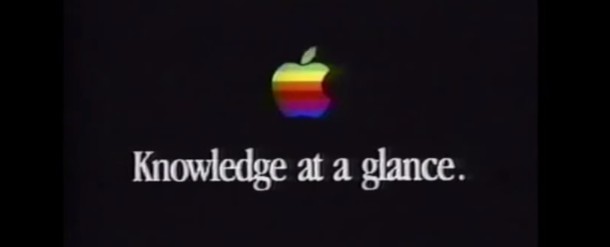



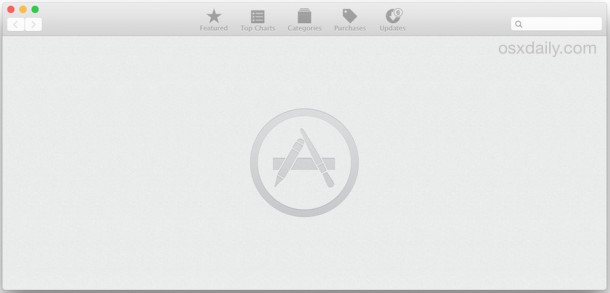




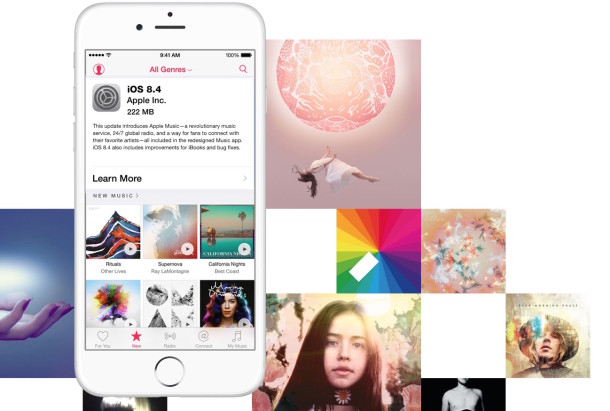
 The Apple Watch allows apps to be installed onto the device, but unlike the iPhone, iPad, or Mac, there isn’t really an App Store specific to Apple Watch with the traditional ‘get’ and ‘buy’ download buttons. Instead, installing apps onto Apple Watch is handled through the paired iPhone, which makes sense given that most Apple Watch apps rely on data and connectivity through the paired device.
The Apple Watch allows apps to be installed onto the device, but unlike the iPhone, iPad, or Mac, there isn’t really an App Store specific to Apple Watch with the traditional ‘get’ and ‘buy’ download buttons. Instead, installing apps onto Apple Watch is handled through the paired iPhone, which makes sense given that most Apple Watch apps rely on data and connectivity through the paired device.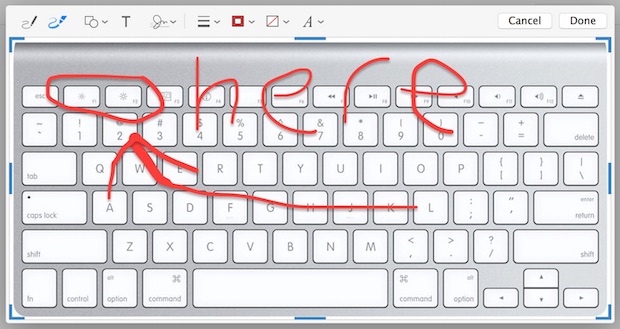


 Updating an Apple Watch to a new version of watchOS is very easy, but if you’ve never done it before you may find it to be different from other Apple devices like updating iOS and Mac OS. The primary difference is that updating WatchOS is not done on the Apple Watch itself, instead, it’s started on the iPhone that the Apple Watch is paired with. Beyond that, it’s incredibly simple and you should find it familiar.
Updating an Apple Watch to a new version of watchOS is very easy, but if you’ve never done it before you may find it to be different from other Apple devices like updating iOS and Mac OS. The primary difference is that updating WatchOS is not done on the Apple Watch itself, instead, it’s started on the iPhone that the Apple Watch is paired with. Beyond that, it’s incredibly simple and you should find it familiar.