How to Enable the iTunes Notification Center Widget in OS X
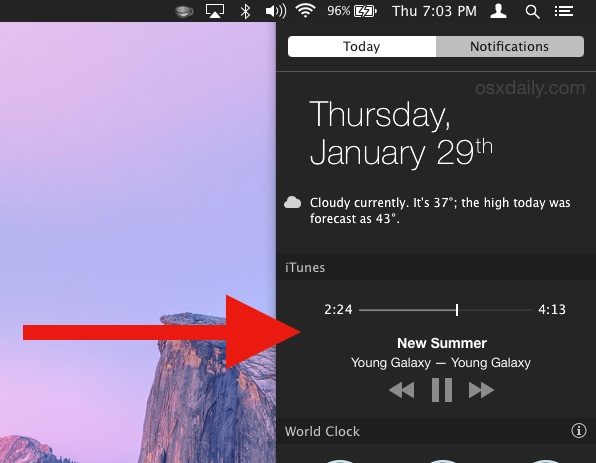
Mac users who are running the newest version of iTunes in OS X Yosemite can choose to enable an optional iTunes widget in Notification Center. Despite being the primary change to iTunes 12.1, the widget is not enabled or shown by default on any of the Macs I’ve updated, which is likely to be the case for many other OS X users as well.
If you’d like to see and use the iTunes Notification Center widget in OS X, you can enable it manually in just a moment.



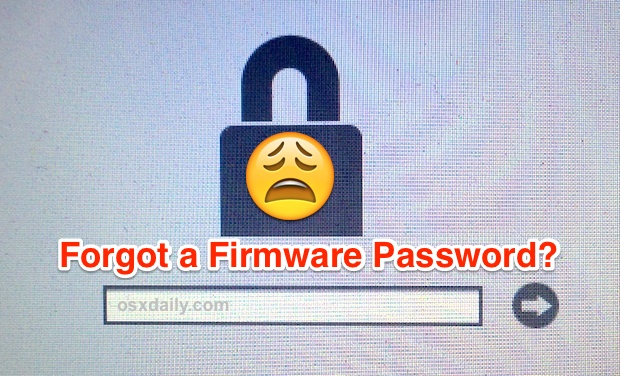


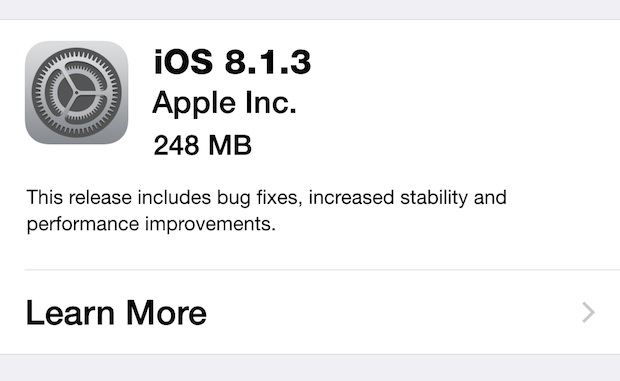

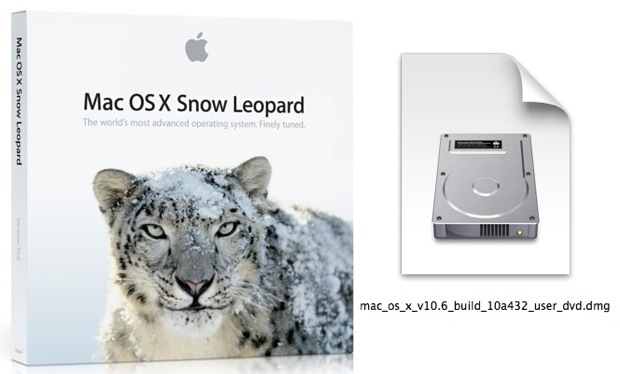

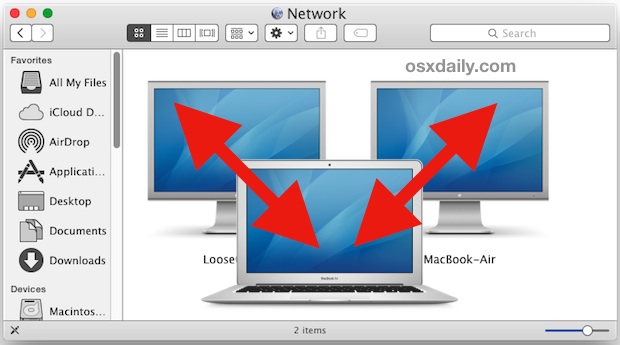
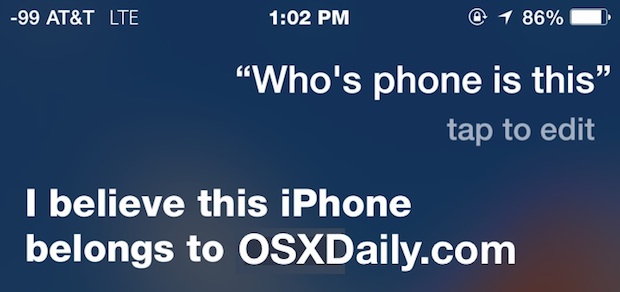
 Have you ever needed to mark an email as unread after opening it on your iOS device? Of course you have, whether to serve as a reminder to yourself later, or to undo an accidental mark as read. Typically on the iPhone and iPad iOS Mail apps, most people
Have you ever needed to mark an email as unread after opening it on your iOS device? Of course you have, whether to serve as a reminder to yourself later, or to undo an accidental mark as read. Typically on the iPhone and iPad iOS Mail apps, most people 