Where Mac System Icons & Default Icons Are Located in Mac OS X
![]()
The system icons of Mac OS X decorate nearly everything found within the Finder and desktop, ranging from default folder icons, to the default icons of hard disks, network machines, even the Finder sidebar items, and some toggles found throughout Mac OS X. If you’ve ever wanted to access the full size original resources for these system icons, you’ll find they are intentionally buried within the operating system, but that doesn’t mean you can’t access them, copy them, or even change them if you want to.




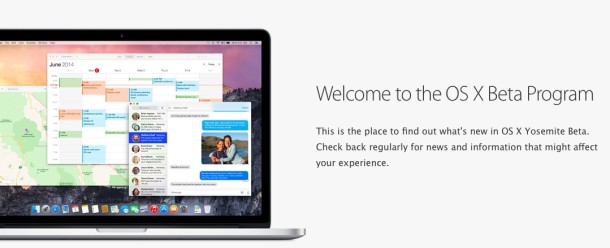
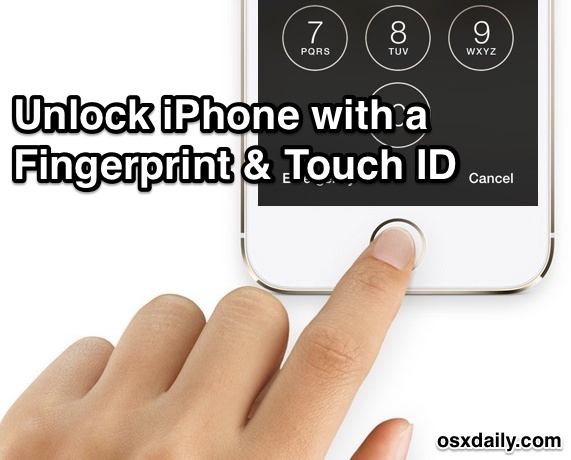

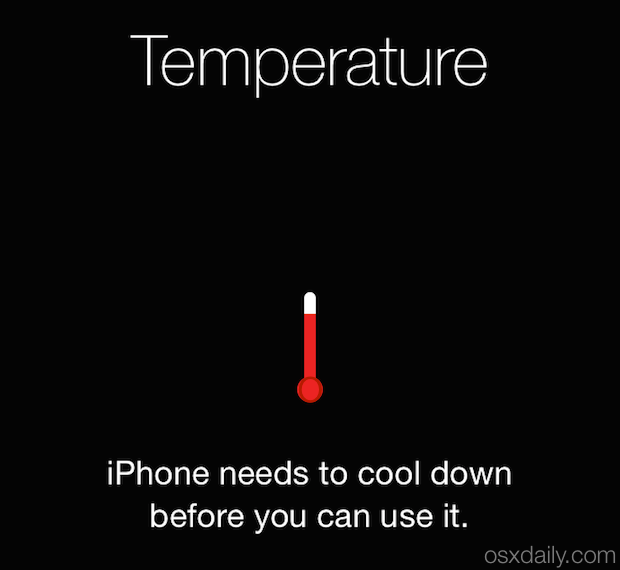

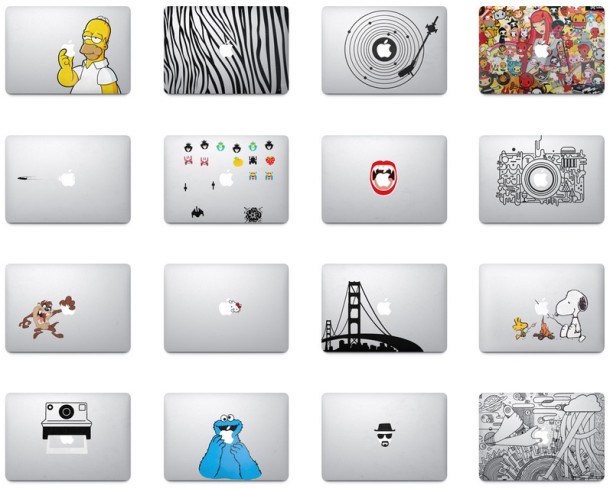



 QuickTime Player, the video player and editing tool bundled with the Mac for ages, received a fairly major overhaul when it turned into QuickTime Player X. While it became free and lost the need to upgrade to a Pro version, it also lost out on a lot of really nice professional features that QuickTime Player 7 had. Perhaps most missed from QuickTime Player 7 is the excellent A/V tools panel, which allows users to adjust the video brightness, color, contrast, tint, playback speed, audio volume, audio balance, bass, treble, pitch shift, and playback.
QuickTime Player, the video player and editing tool bundled with the Mac for ages, received a fairly major overhaul when it turned into QuickTime Player X. While it became free and lost the need to upgrade to a Pro version, it also lost out on a lot of really nice professional features that QuickTime Player 7 had. Perhaps most missed from QuickTime Player 7 is the excellent A/V tools panel, which allows users to adjust the video brightness, color, contrast, tint, playback speed, audio volume, audio balance, bass, treble, pitch shift, and playback. 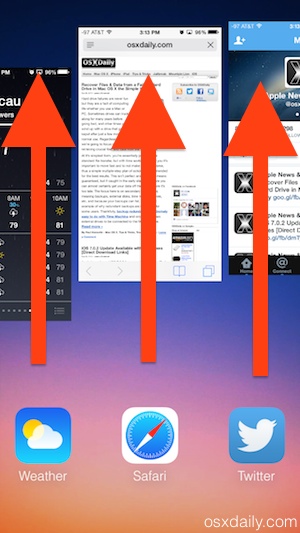 If you ever need to quit out of more than one app on the iPhone, or quit a bunch of apps quickly in iOS, using a handy multitouch swipe gesture at the iOS multitasking screen is enough to quit apps simultaneously. This works really well to quickly clear out the multitask bar of all running apps if you need to for whatever reason, and you can quit as many apps at a time as that fit on screen (and that you can fit fingers onto), which usually means killing running apps in groups of three.
If you ever need to quit out of more than one app on the iPhone, or quit a bunch of apps quickly in iOS, using a handy multitouch swipe gesture at the iOS multitasking screen is enough to quit apps simultaneously. This works really well to quickly clear out the multitask bar of all running apps if you need to for whatever reason, and you can quit as many apps at a time as that fit on screen (and that you can fit fingers onto), which usually means killing running apps in groups of three.

