Spill Water on a MacBook Pro / Air? Here’s How You Might Be Able to Prevent Liquid Damage

Spilling water or another liquid onto a one to two thousand dollar plus MacBook Air or MacBook Pro is a horrible feeling, but before you completely panic, you can take a few proactive steps which may help to preserve the Mac or your data. There is never a guarantee that the Mac will be saved from permanent water damage, but sometimes you can recover a MacBook Air and MacBook Pro from spills and liquid encounters by taking some very quick actions, or perhaps just mitigate the water damage to the keyboard rather than the entire computer.
Read more »

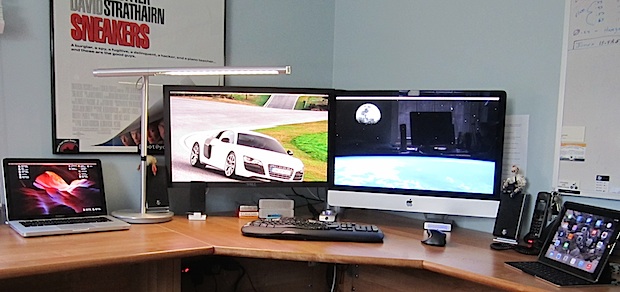
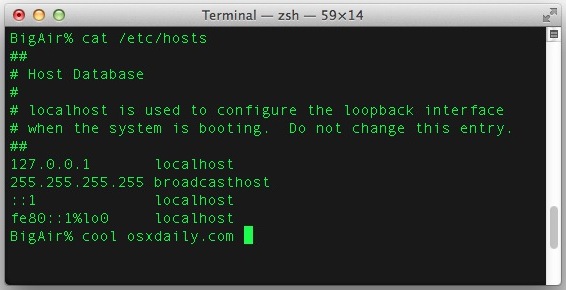

 The Mac has long used the straight quote style for double and single quotes, looking like ” and ‘ respectively. It’s been that way for as long as I remember, but if you’d like to change the quote style to something else, perhaps a bit more fanciful, you can do so through a settings adjustment.
The Mac has long used the straight quote style for double and single quotes, looking like ” and ‘ respectively. It’s been that way for as long as I remember, but if you’d like to change the quote style to something else, perhaps a bit more fanciful, you can do so through a settings adjustment.
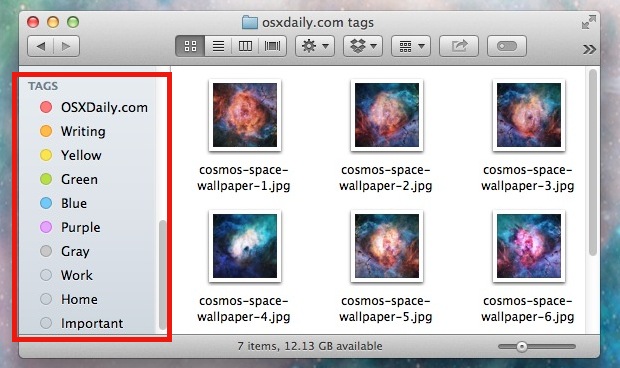
 You may have noticed that some iOS apps will turn dark as if they’re being launched and simultaneously rename themselves as “Cleaning…”, seemingly out of the blue and at random. This is demonstrated happening with the attached iPhone screenshot, showing the Instagram app going through the process. So the big question for many users is, what’s going on here and why does that iPhone or iPad app say it’s cleaning?
You may have noticed that some iOS apps will turn dark as if they’re being launched and simultaneously rename themselves as “Cleaning…”, seemingly out of the blue and at random. This is demonstrated happening with the attached iPhone screenshot, showing the Instagram app going through the process. So the big question for many users is, what’s going on here and why does that iPhone or iPad app say it’s cleaning? 
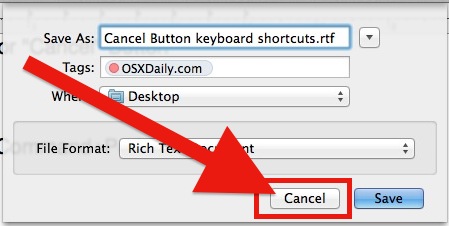

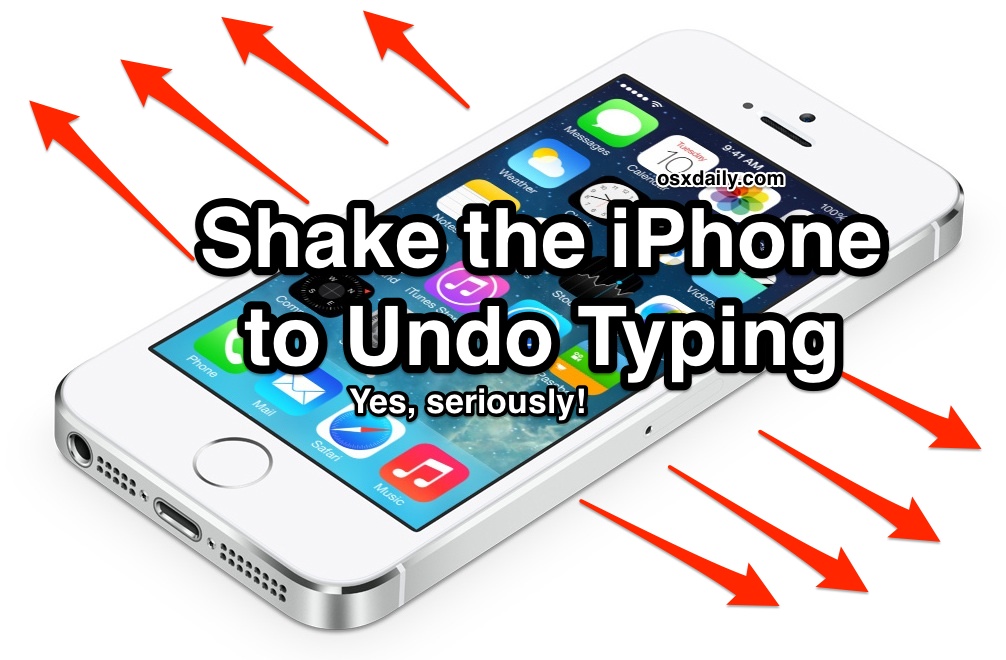
 If you need to record some simple sound or audio on a Mac, you can do so easily using a bundled app that comes with Mac OS X, without having to download any third party utilities. That app is QuickTime, which may come as a surprise to some users as it’s typically thought of as a movie viewing application, but believe it or not it has video,
If you need to record some simple sound or audio on a Mac, you can do so easily using a bundled app that comes with Mac OS X, without having to download any third party utilities. That app is QuickTime, which may come as a surprise to some users as it’s typically thought of as a movie viewing application, but believe it or not it has video,  If you need to find out just how fast your wi-fi link speed is, or rather, the speed of which your Mac is connected to a particular wireless router, you can find this data through the Network Utility app that is bundled in every version of Mac OS X.
If you need to find out just how fast your wi-fi link speed is, or rather, the speed of which your Mac is connected to a particular wireless router, you can find this data through the Network Utility app that is bundled in every version of Mac OS X. 