How to Target Specific Battery Hogging Apps & Processes in Mac OS X

OS X provides a great way to quickly find what app is using battery power from a drop-down menu on portable Macs, but you’re usually left with a single option to address the battery hog, and that is quitting the app. But it’s not always necessary to quit out of the entire app in question, and sometimes a more advanced option of targeting a specific process can be useful instead.
Read more »



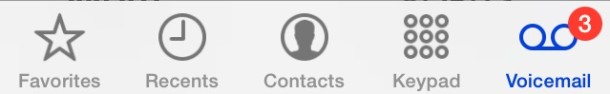

 When you think of sending out text messages you probably
When you think of sending out text messages you probably  Some iPad Air owners have been impacted by a persistent crashing issue, where either the entire device crashes and reboots, or, more commonly, where the Safari browser crashes and randomly quits. The Safari crashing issue is often repeatable by pointing Safari at several Javascript heavy web pages with numerous tabs open, or by opening a PDF within a browser window with many tabs open. Upon investigating the iPad Air crash logs, the issue is almost always shown as a low memory error, signifying that available system resources are insufficient for the Safari actions.
Some iPad Air owners have been impacted by a persistent crashing issue, where either the entire device crashes and reboots, or, more commonly, where the Safari browser crashes and randomly quits. The Safari crashing issue is often repeatable by pointing Safari at several Javascript heavy web pages with numerous tabs open, or by opening a PDF within a browser window with many tabs open. Upon investigating the iPad Air crash logs, the issue is almost always shown as a low memory error, signifying that available system resources are insufficient for the Safari actions.  Have you ever wished you could tag files on the Mac with a simple keystroke? You’re almost certainly not alone. Tagging files and folders in Mac OS X can be a handy way to help manage and organize the contents of the Finder, even if only used on a limited basis for specific projects. To get the most out of file tags though, you’ll want to get quick access to the feature. One way to do that is with the
Have you ever wished you could tag files on the Mac with a simple keystroke? You’re almost certainly not alone. Tagging files and folders in Mac OS X can be a handy way to help manage and organize the contents of the Finder, even if only used on a limited basis for specific projects. To get the most out of file tags though, you’ll want to get quick access to the feature. One way to do that is with the 
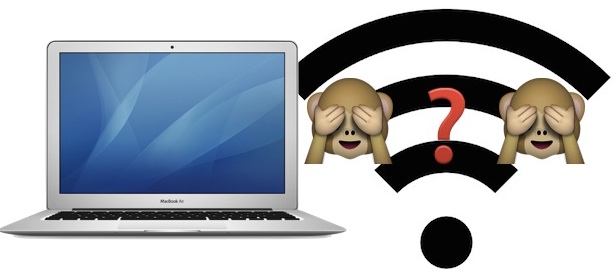

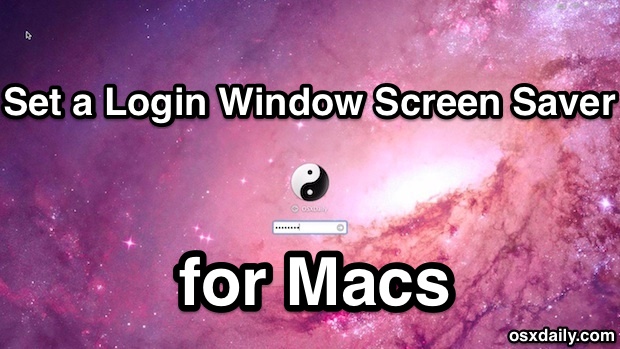

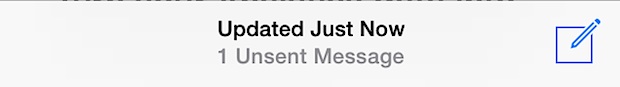
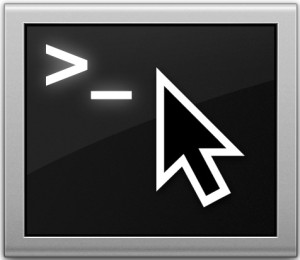 Most command line users rely heavily on
Most command line users rely heavily on 
