5 Helpful Safari Keyboard Shortcuts for iPad
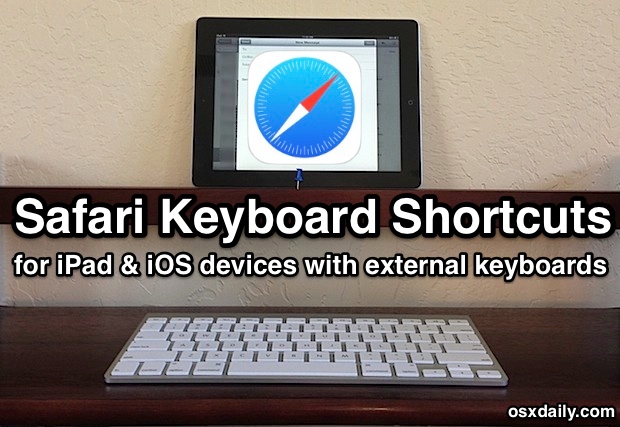
The latest versions of Safari in iOS support new keyboard shortcuts to help speed up web browsing and general web navigation for iPad and iPhone users that have external keyboards attached to their devices. Those who have memorized the keyboard shortcuts for Safari on the Mac will find these to be identical to their Mac OS X functions, except they’re in the highly mobile iOS world.
These will be primarily useful for an iPad with an external keyboard connected through Bluetooth or a keyboard case, but technically they’d work with an iPhone or iPod touch that has been connected to a secondary keyboard as well, if you happen to use a much smaller screened setup. Requirements are fairly straight forward, needing a modern iOS release, and one must have a physical keyboard synced to the device for the keystrokes to be available, as the onscreen virtual keyboard does not (yet) offer this type of functionality.


 Need to quickly toggle a system setting on your iPhone or iPad like Bluetooth or Wi-Fi on or off? Want to turn down the brightness of your iPhone without touching it? Now you can just summon Siri and ask your very own iOS personal assistant to change some of the most frequently accessed system settings within iOS for you.
Need to quickly toggle a system setting on your iPhone or iPad like Bluetooth or Wi-Fi on or off? Want to turn down the brightness of your iPhone without touching it? Now you can just summon Siri and ask your very own iOS personal assistant to change some of the most frequently accessed system settings within iOS for you. 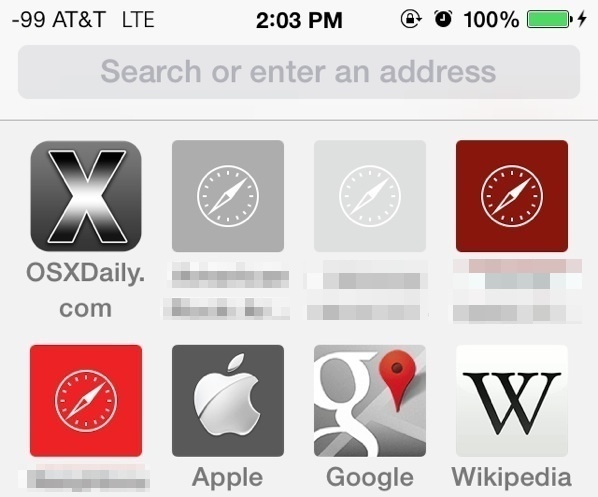
 Gatekeeper is an application level security feature on the Mac that aims to prevent unauthorized and unidentified apps from being launched in Mac OS X, thereby preventing potential security problems like exploits or trojans from running on a Mac. The feature is most often encountered when an app has been downloaded from the web, and upon attempting to launch the app a warning dialog will prompt the user with a message saying something along the lines of “This app
Gatekeeper is an application level security feature on the Mac that aims to prevent unauthorized and unidentified apps from being launched in Mac OS X, thereby preventing potential security problems like exploits or trojans from running on a Mac. The feature is most often encountered when an app has been downloaded from the web, and upon attempting to launch the app a warning dialog will prompt the user with a message saying something along the lines of “This app 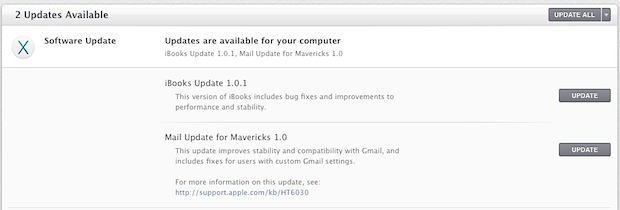
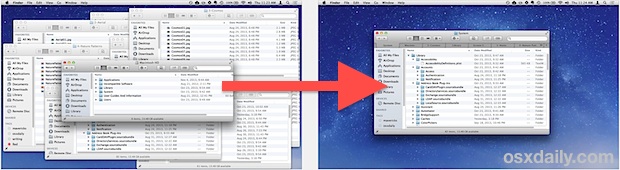


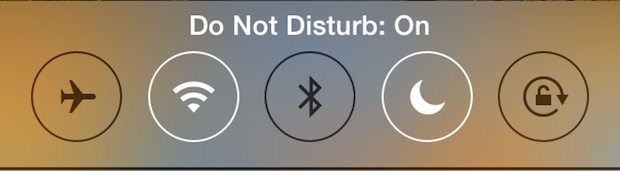
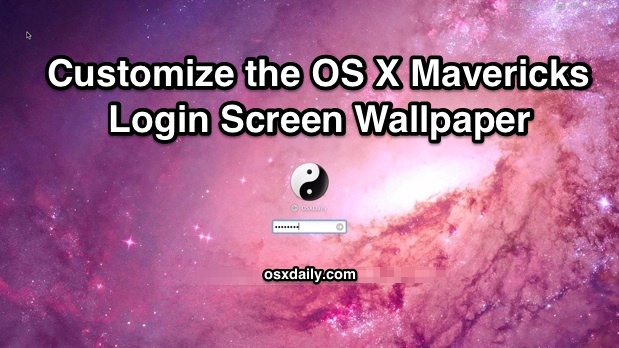

 Dictation is the new speech-to-text engine that lets your Mac type out what you are saying as you talk, and it’s one of the many excellent features included with modern versions of Mac OS X. Now from Mavericks onward, you can improve Dictation considerably by enabling an option called “Enhanced Dictation”, this will provide two significant advancements; continuous dictation with live feedback as you talk, and full offline support – meaning you won’t need a Mac to be connected to the internet in order to use the feature.
Dictation is the new speech-to-text engine that lets your Mac type out what you are saying as you talk, and it’s one of the many excellent features included with modern versions of Mac OS X. Now from Mavericks onward, you can improve Dictation considerably by enabling an option called “Enhanced Dictation”, this will provide two significant advancements; continuous dictation with live feedback as you talk, and full offline support – meaning you won’t need a Mac to be connected to the internet in order to use the feature. 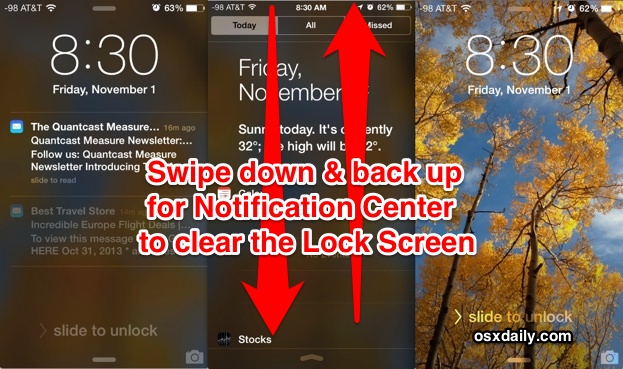
 Already installed OS X Mavericks, but now you want to
Already installed OS X Mavericks, but now you want to 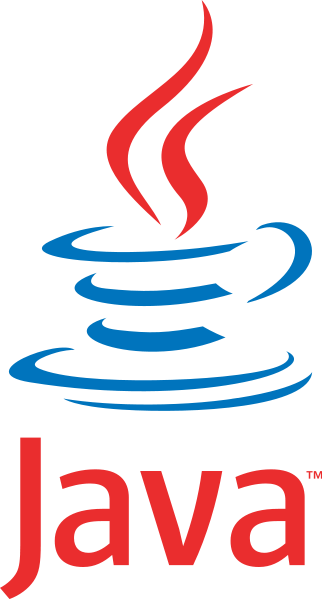 Java has plenty of real-world applications and uses, but because it has been used as an attack vector in the past, Apple has made OS X reasonably aggressive in limiting Java on Macs. As a result, Mavericks does not come with Java preinstalled, and upgraded Macs will remove Java in Mavericks installation process. For most users this is a very good thing, it further reduces the unlikely event of a trojan or something nefarious being installed on Macs, and many Mac users won’t notice Java missing at all. On the other hand, many of us do need Java installed in OS X.
Java has plenty of real-world applications and uses, but because it has been used as an attack vector in the past, Apple has made OS X reasonably aggressive in limiting Java on Macs. As a result, Mavericks does not come with Java preinstalled, and upgraded Macs will remove Java in Mavericks installation process. For most users this is a very good thing, it further reduces the unlikely event of a trojan or something nefarious being installed on Macs, and many Mac users won’t notice Java missing at all. On the other hand, many of us do need Java installed in OS X.