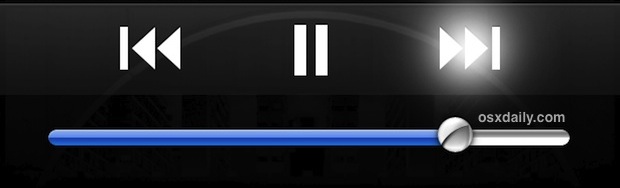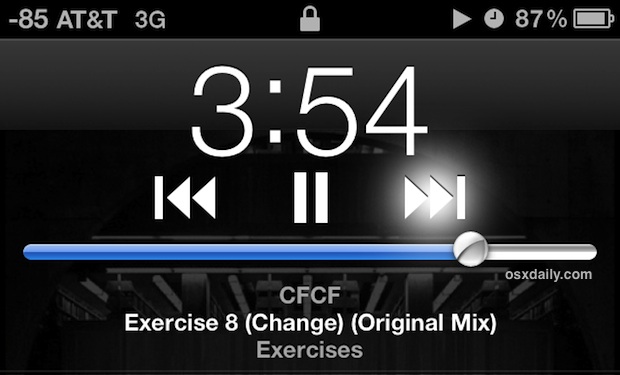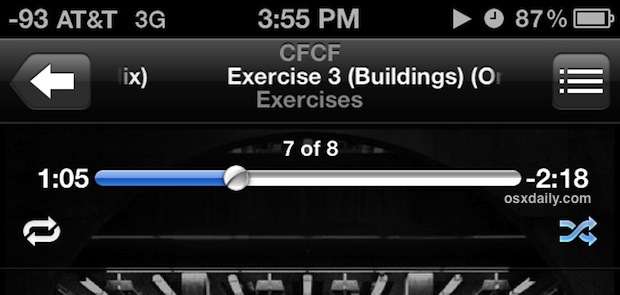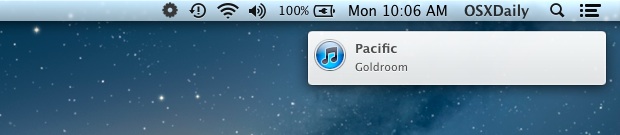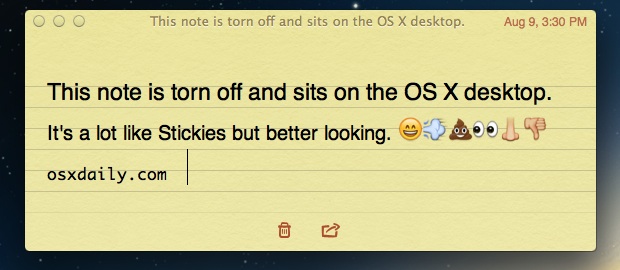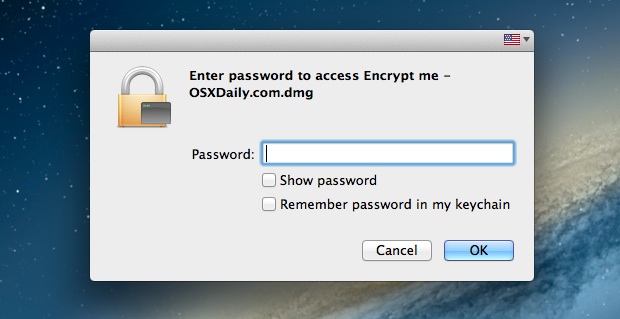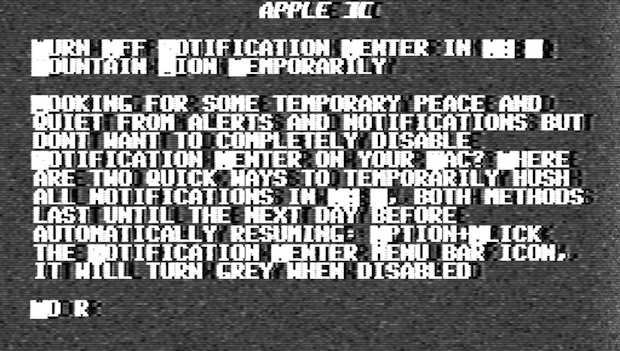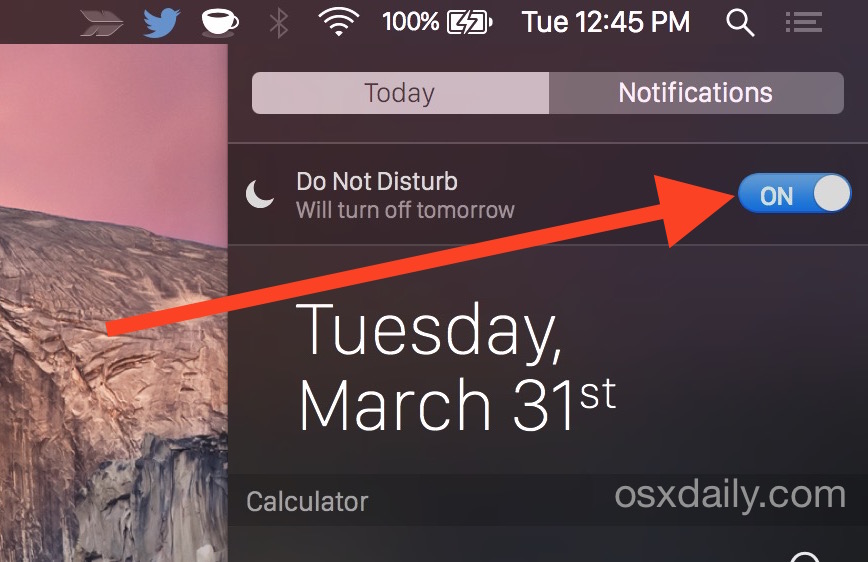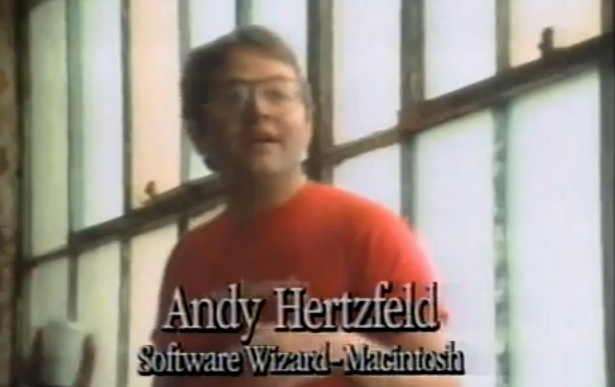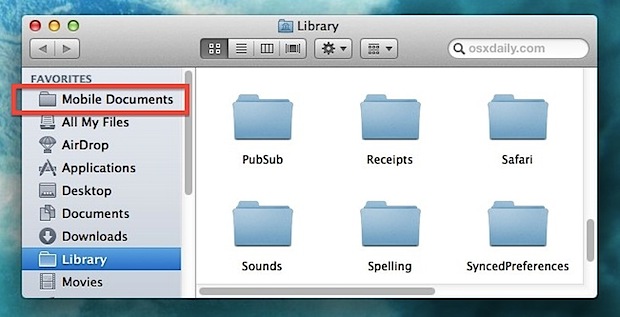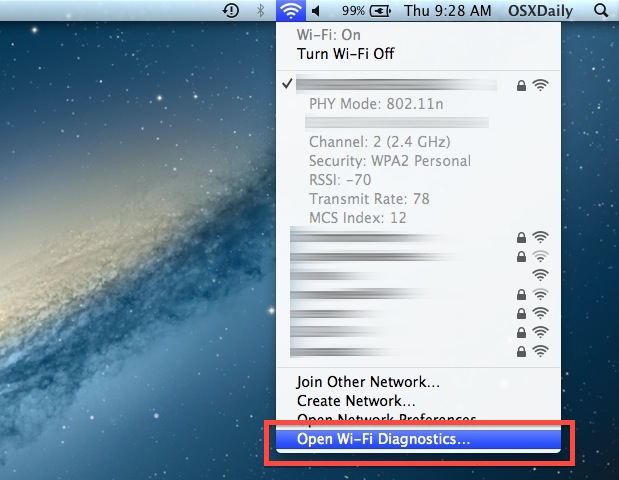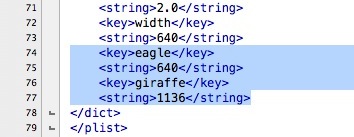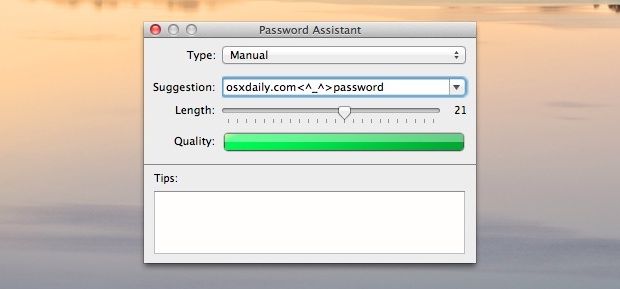Transfer HD Video from iPhone or iPad to Your Computer

Did you record a great video on your iPhone or iPad and now you want the full quality version on a computer? If you’ve ever used the iOS built-in sharing tools to send a movie from an iPhone or iPad, you’ll undoubtedly have noticed the quality gets reduced from the high quality HD 4k, 720p, or 1080p video to a lower resolution. That is done for bandwidth conservation reasons and because many email clients won’t accept large files, even if both the iPhone and computer are on wi-fi. Sending through iMessage is slightly better, but it still won’t provide the original resolution movie, and that only works for Mac users.
If you’re looking to transfer full HD video recorded from an iPhone, iPad, or iPod touch to a computer, you’ll want to connect the iOS device to a Mac or PC and copy over the movies manually much like how you transfer photos to the computer.
This tutorial will walk through how to transfer high resolution HD video from an iPhone or iPad, to a Mac or Windows PC.