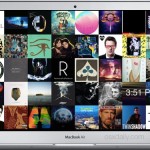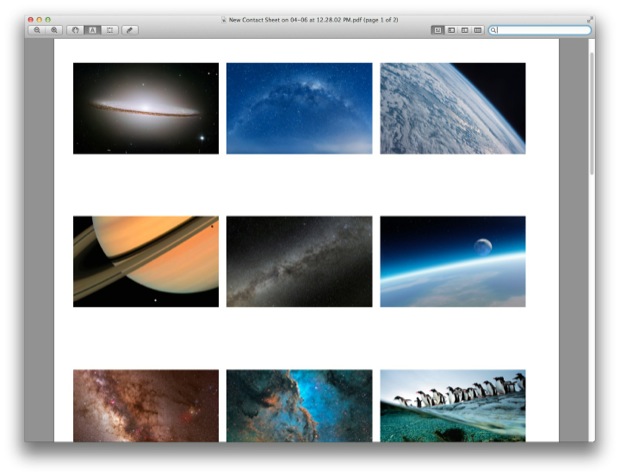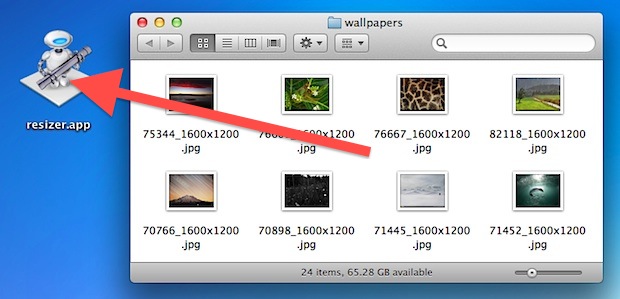How to Batch Convert Images to WebP on Mac

As WebP grows in popularity as a compressed image format for the web, many web workers need to convert batches of images to WebP format from their Mac. Bulk converting images like JPG and PNG to WebP is not currently a native feature, but with a little tinkering on the Mac, you can gain functionality … Read More