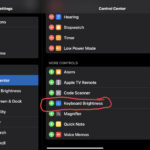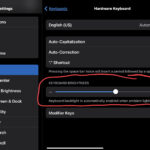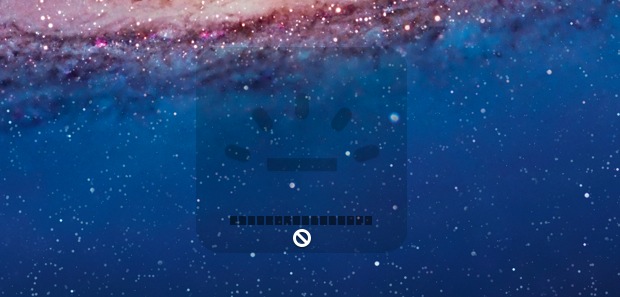How to Turn Off / On Backlight on iPad Magic Keyboard

If you want to turn off the backlight on the iPad Magic Keyboard connected to your iPad Pro or iPad Air, it’s pretty easy to do. Some users may wish to do this to avoid the distraction of the backlit keys, or to save battery life on their connected iPad. You likely already know by … Read More