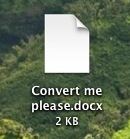Make a Mac Sing Songs
I know you’ve always thought to yourself, wouldn’t it be great if my Mac could see me songs? Or wouldn’t it be wonderful if I could make someone elses Mac sing songs? Well, you’re going to be thrilled to discover that, yes, your Mac can actually sing, thanks to the text-to-speech engine and the intonation … Read More