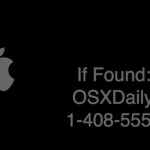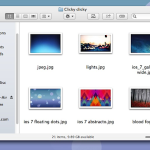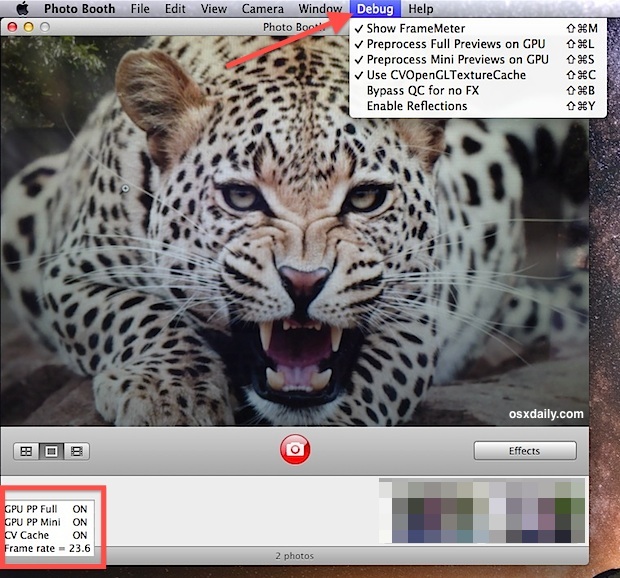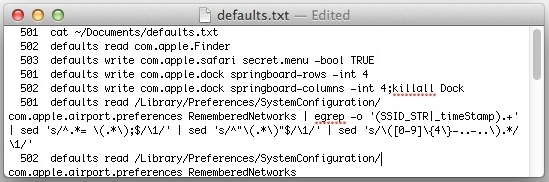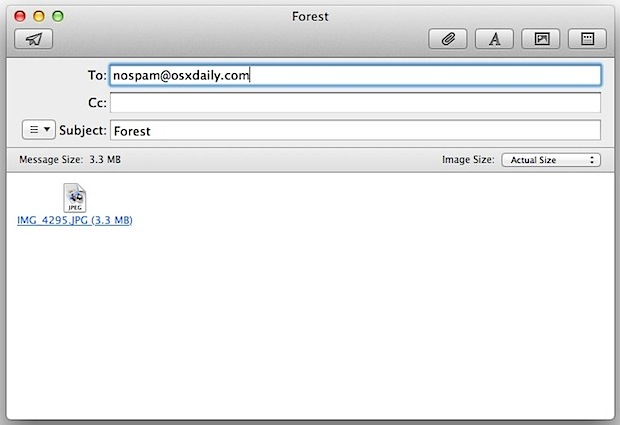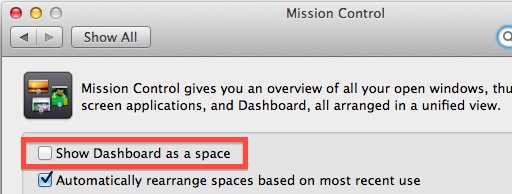How to Disable Swipe Navigation Gestures in Google Chrome for Mac

Many Mac apps support a two-finger swipe to go back / forward gesture, but not all users wish to use the scrolling gesture. For those who use Google Chrome, you may find that if you have disabled the system-wide “Swipe between pages” feature, you’ll still have the swipe navigation available in the Chrome app. This … Read More