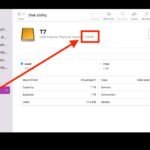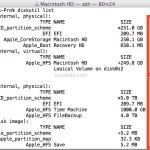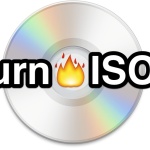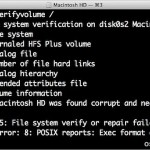How to Verify & Repair Mac Disk from Command Line
The Disk Utility application on MacOS has a command line counterpart, that allows Mac users to run disk maintenance and disk administration tasks, including verifying and repairing disks. There are obvious advantages and benefits to using the command line for tasks like this, particularly for troubleshooting scenarios, and remote management, but some advanced users may … Read More