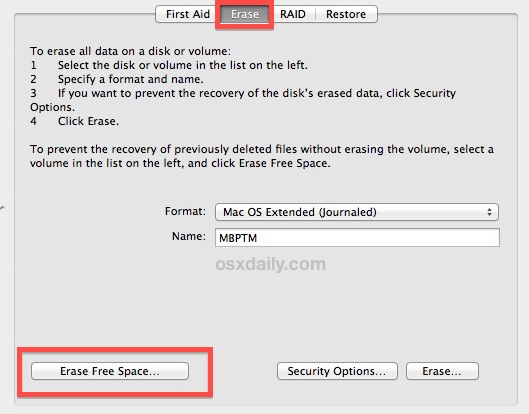How to Recover an Unsaved PowerPoint on Mac
As you might know already, using the latest versions of PowerPoint on Mac offers two handy features that are aimed to prevent data loss; autosaving, and autorecovery. Autosaving does just what it sounds like, and it will automatically save a file that you’re working on even if you don’t manually save it yourself. The next … Read More