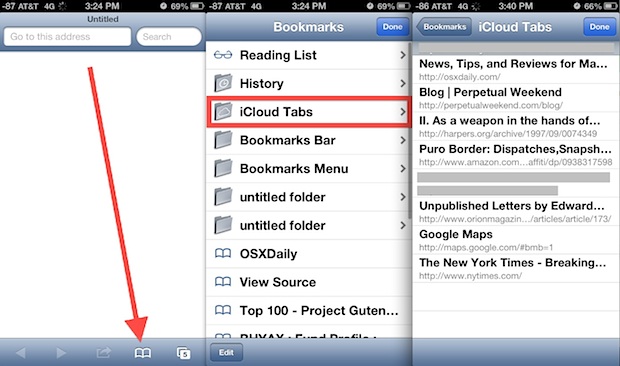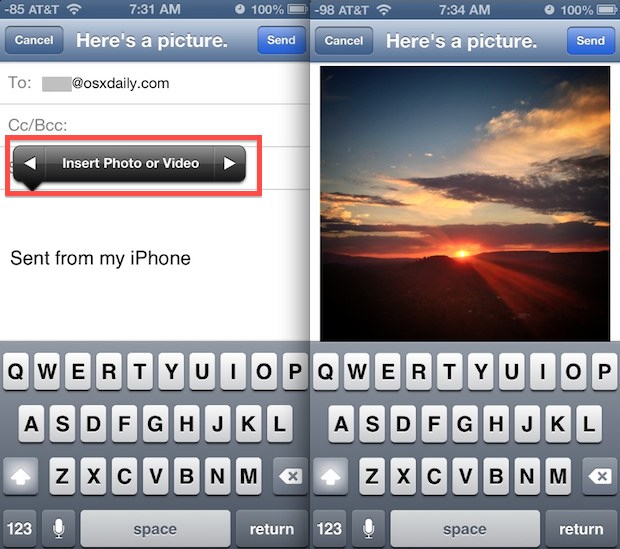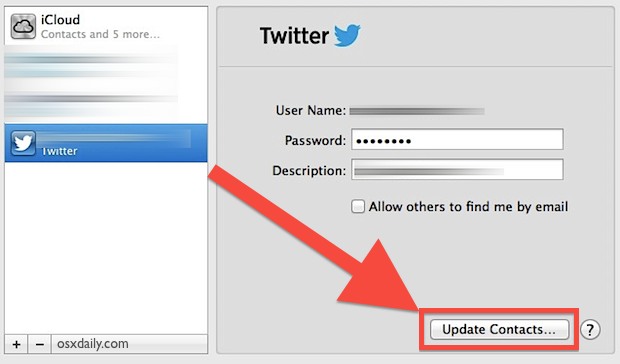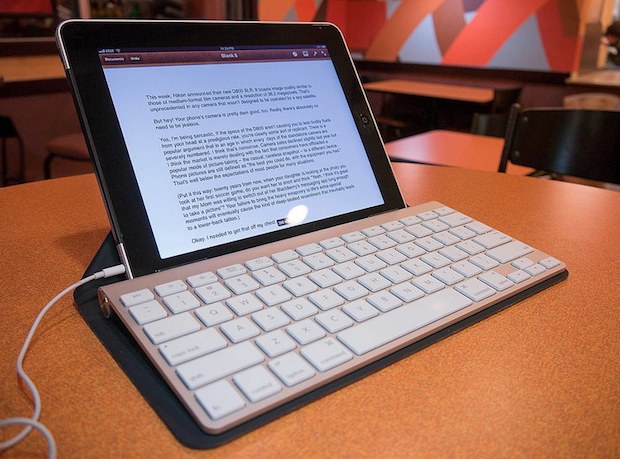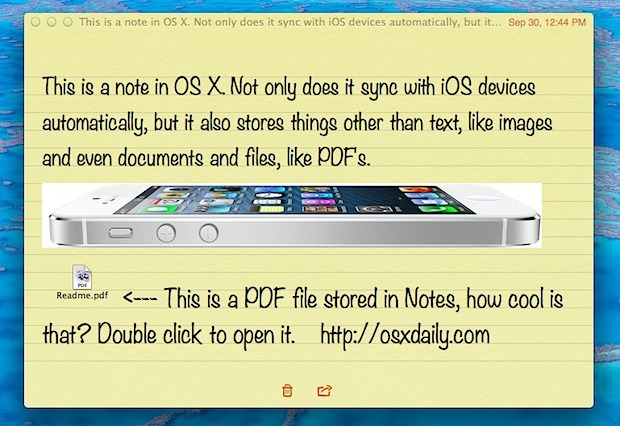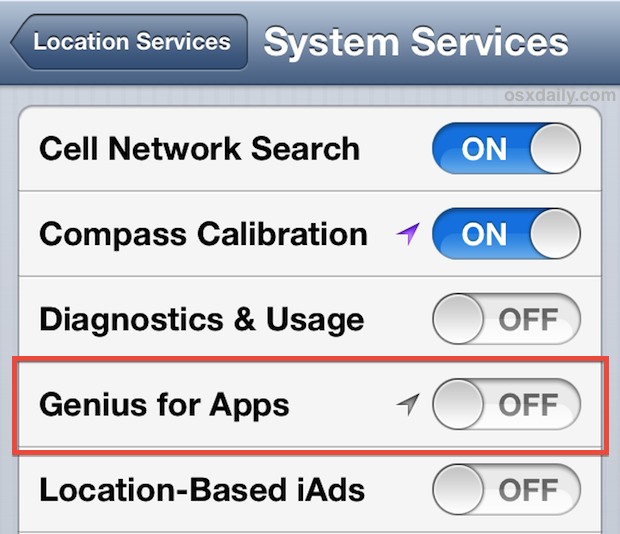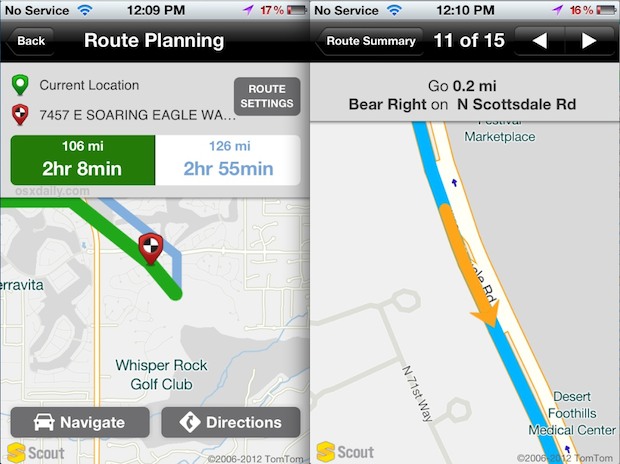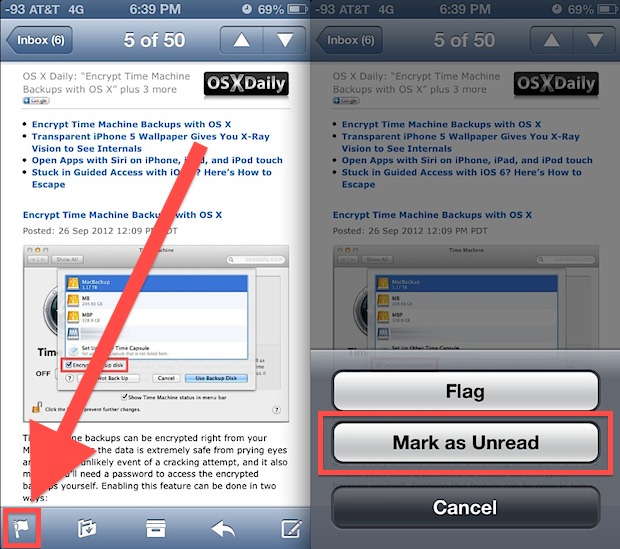Fix for iPhone 5 Signal Loss When Stuck On “No Service”
A peculiar bug that’s impacting some iPhone 5 users leaves the iPhone unable to find a signal and rejoin a 3G/4G network after leaving an area with EDGE or no service. Despite being in a location with adequate cell coverage, the iPhone will just report “No Service”. This is most likely a software issue with … Read More