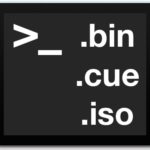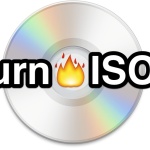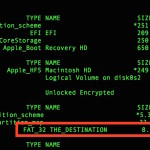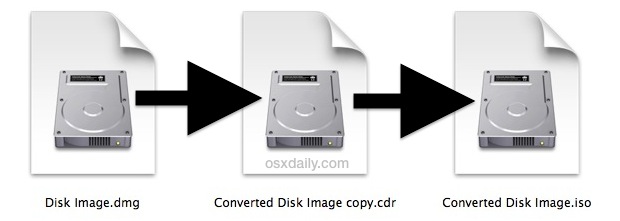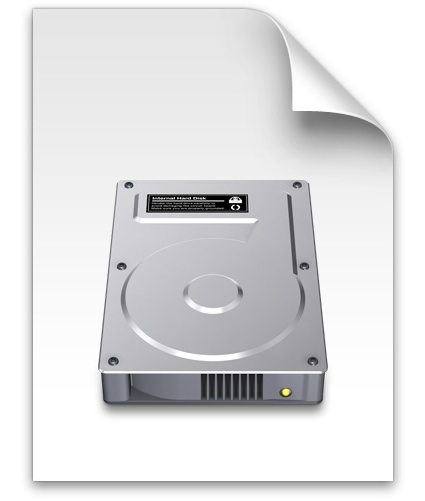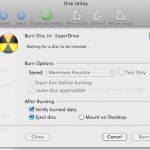How to Download & Install Windows 11 LTSC ISO

Some advanced users, IT staff, and enterprise users may have a need to download, install, and use Windows 11 LTSC, whether that’s for installing into a virtual machine environment running on a Mac or PC, a dual boot situation with an Intel Mac using Boot Camp, or even installing directly onto a PC, medical device, … Read More