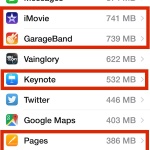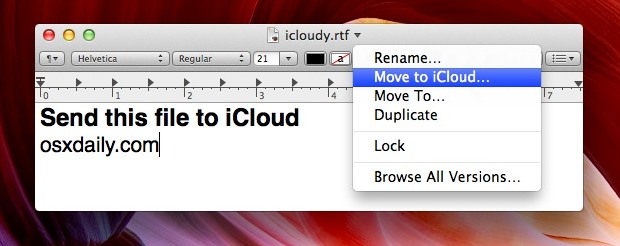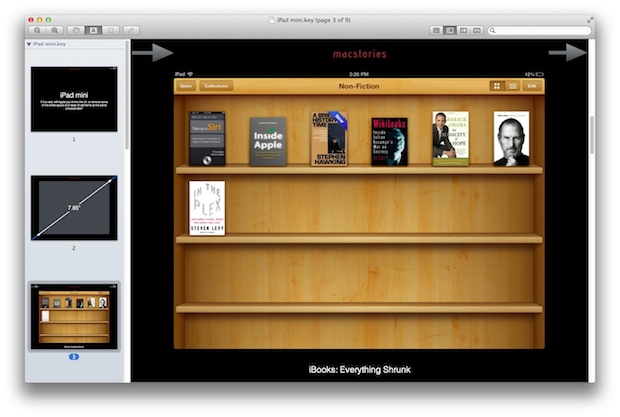15 Keynote Keyboard Shortcuts for iPad

The Keynote presentation app for iPad has a variety of handy keyboard shortcuts available to it that are only accessible when the iPad is connected to a physical keyboard. If you’re a regular Keynote for iPad user, and you have either a Magic Keyboard, Smart Keyboard, keyboard case, or other external keyboard connected to the … Read More