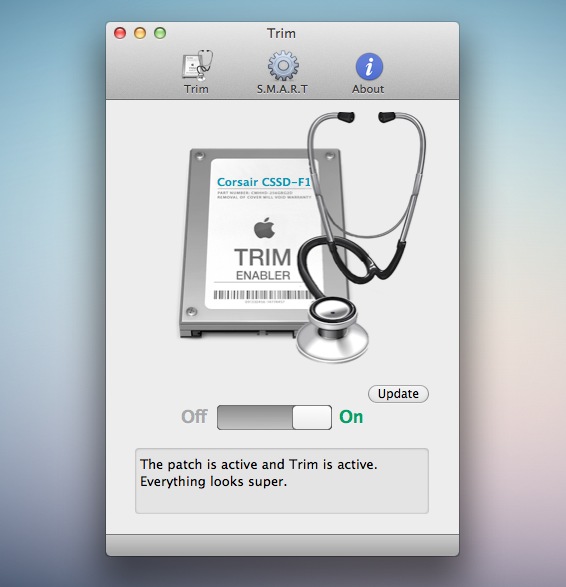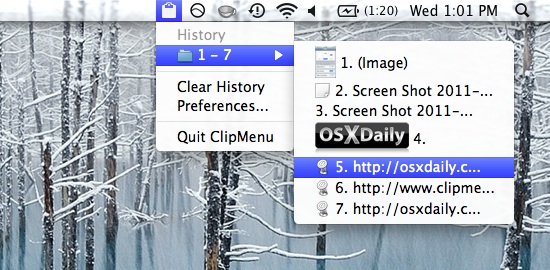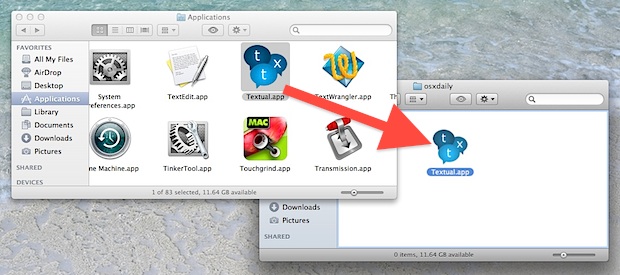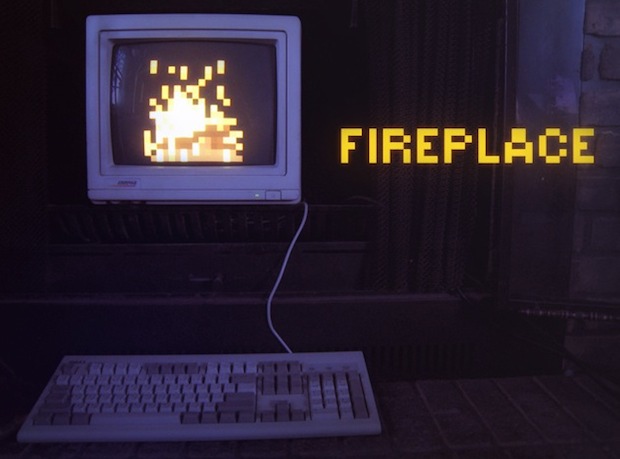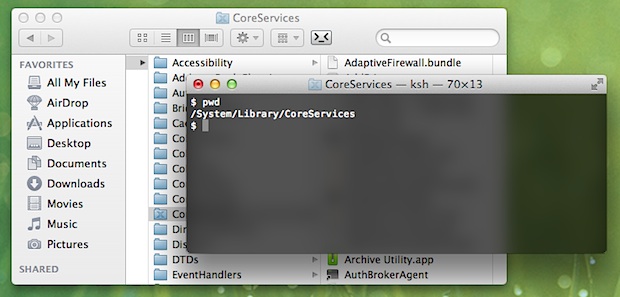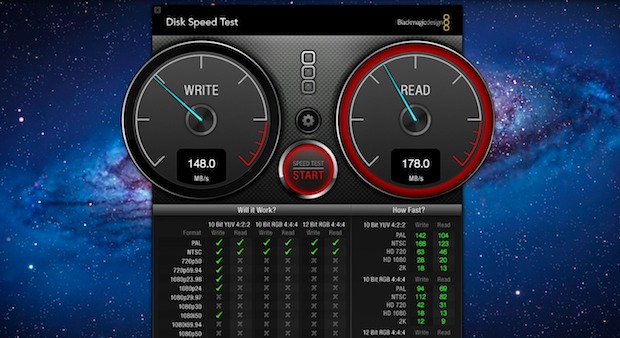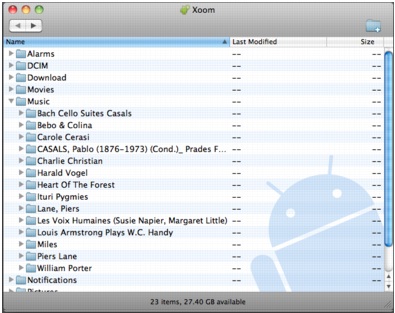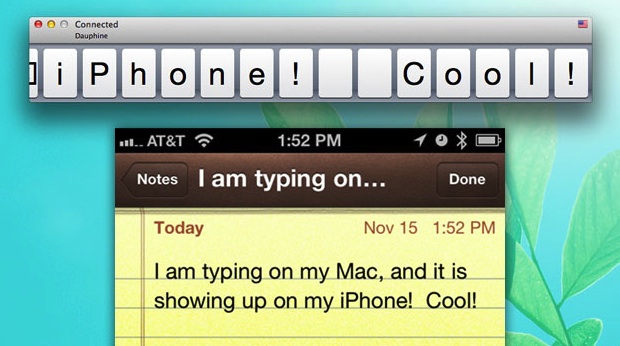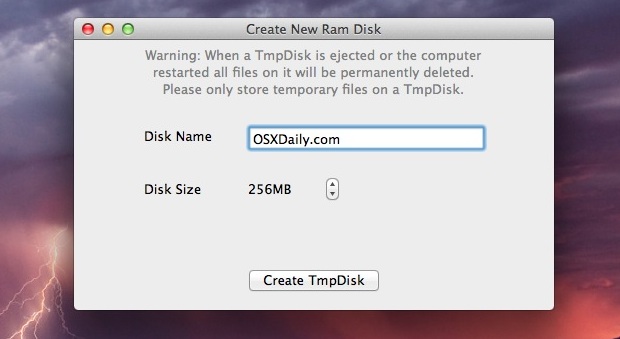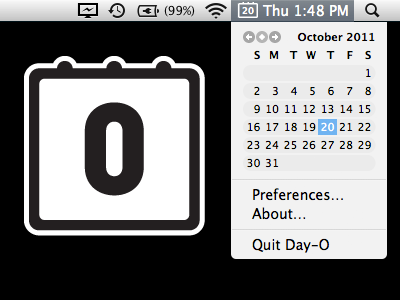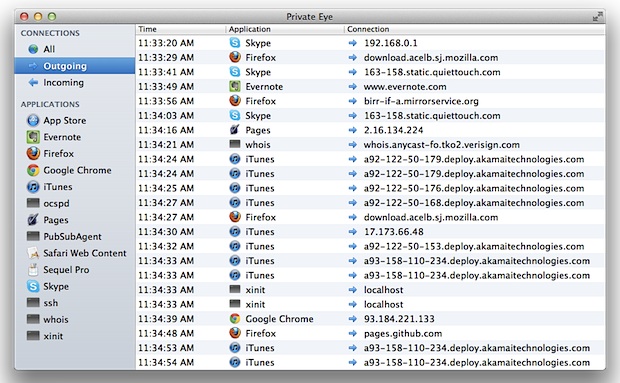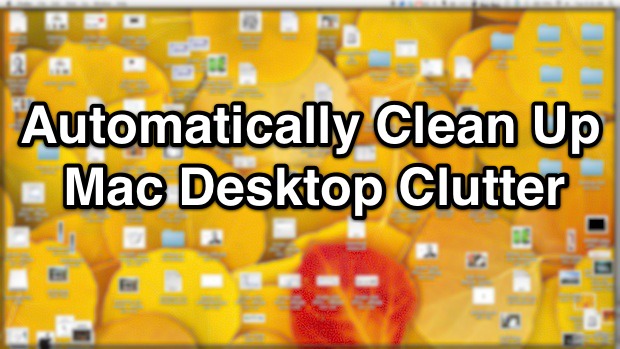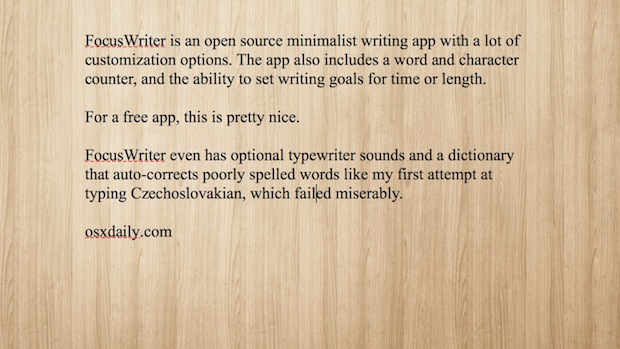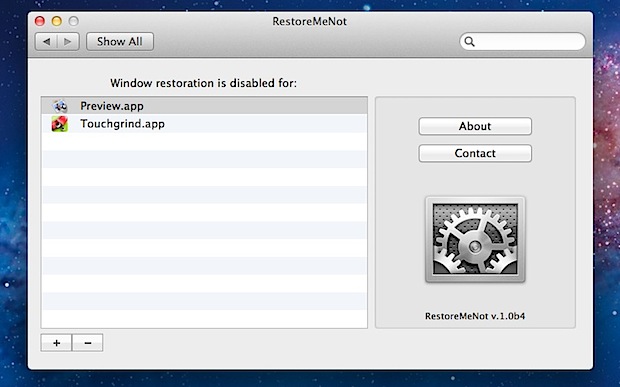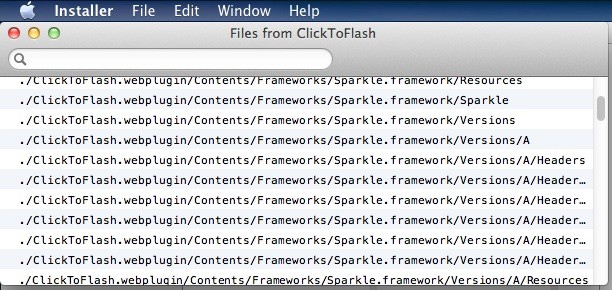Install KEXT Files Easily with Kext Drop
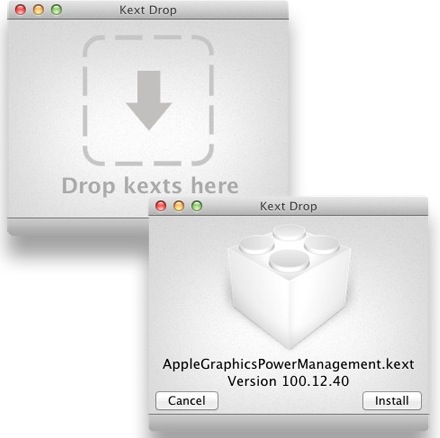
Kext files are kernel extensions for Mac OS X, typically these are device drivers for hardware like the graphics card, wireless card, printers, etc. Most Mac users have no need to directly interact with .kext files, but for those who do, installing them can be annoying. Sure you can install .kext files manually by digging … Read More