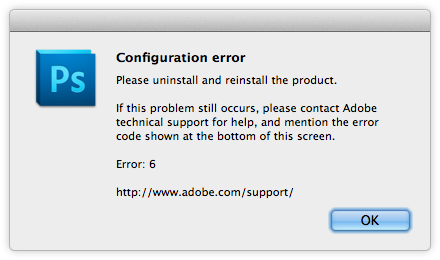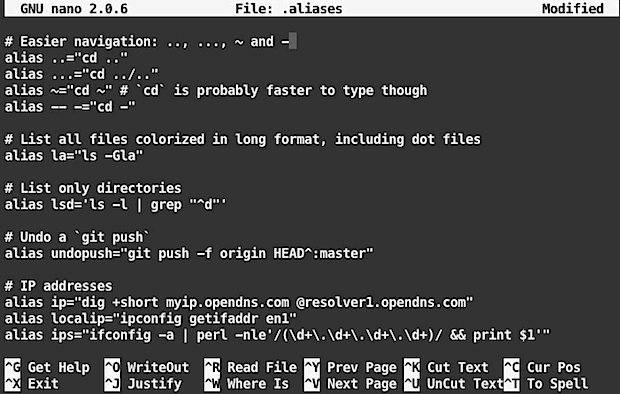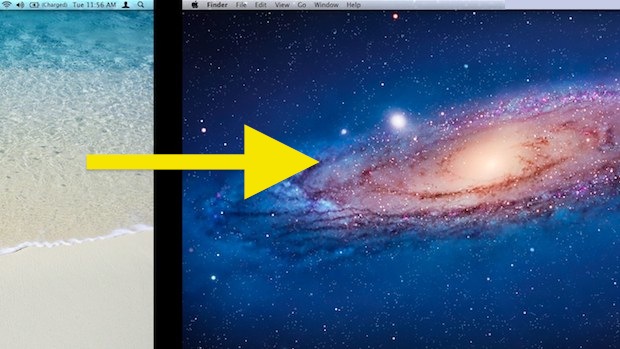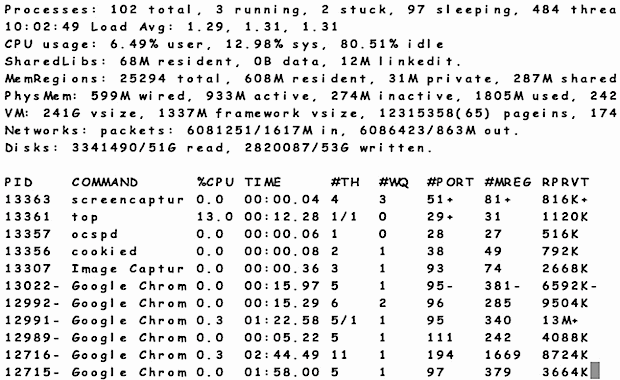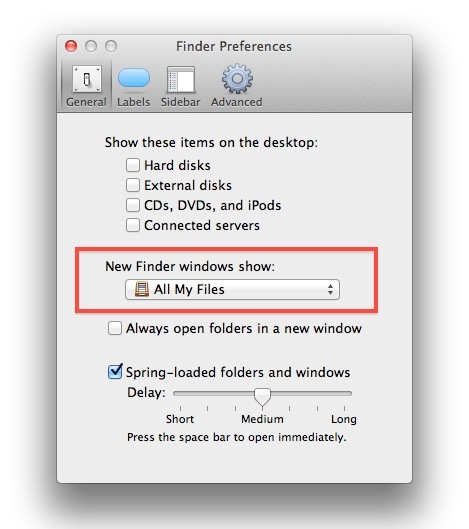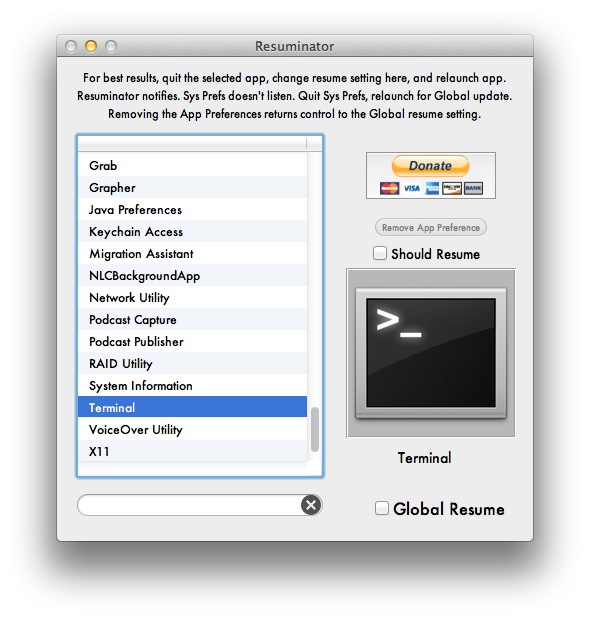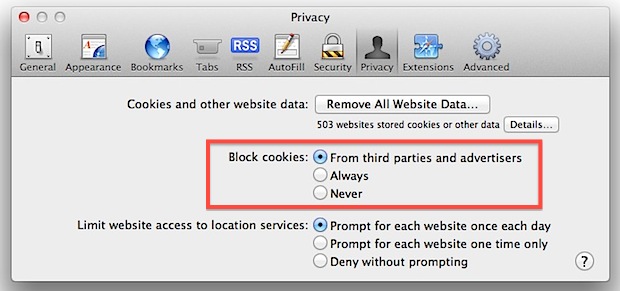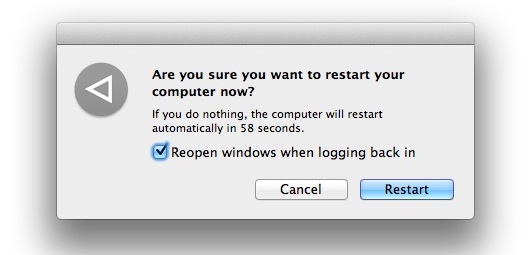Change the Text & Icon Size of the Mac OS X Finder Window Sidebar
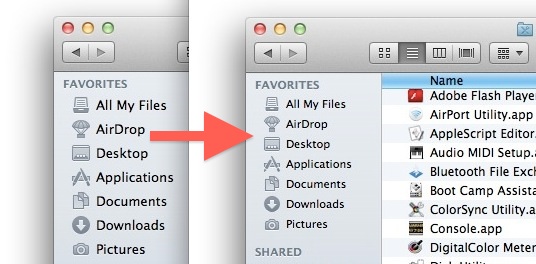
The font size of the Mac Finder window sidebar is customizable, allowing you to adjust to a larger or smaller font size of both the text and icons found in the Finder sidebars of OS X. If you’ve been busy customizing the Favorites folders and colorizing the Finder sidebar icons, you might want to change … Read More