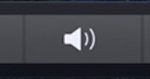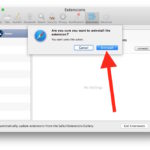Mac White Screen? How to Fix a White Screen on Boot

Rarely, a Mac may fail to boot and get stuck on a white screen, otherwise failing to turn on as expected. While a Mac may get stuck on a white screen at random, users will usually discover the problem after updating system software, where the Mac starts up but quickly halts on an all white … Read More