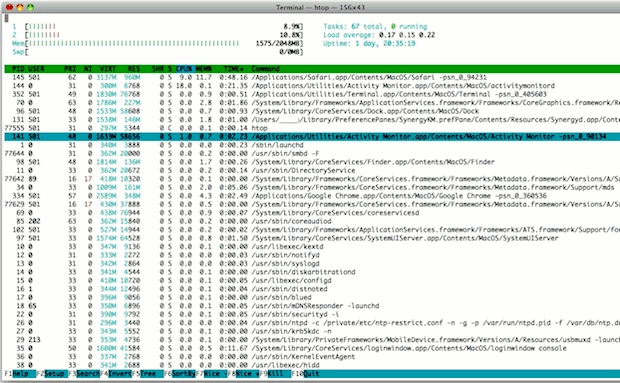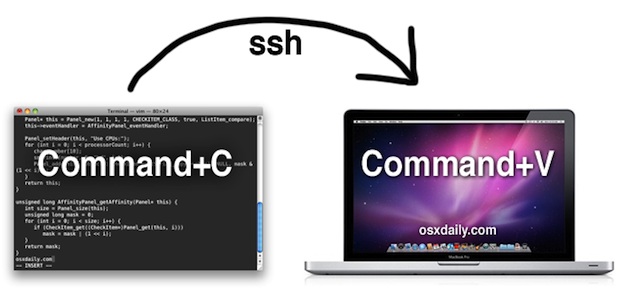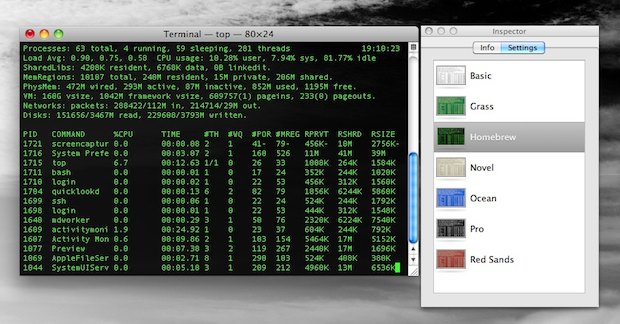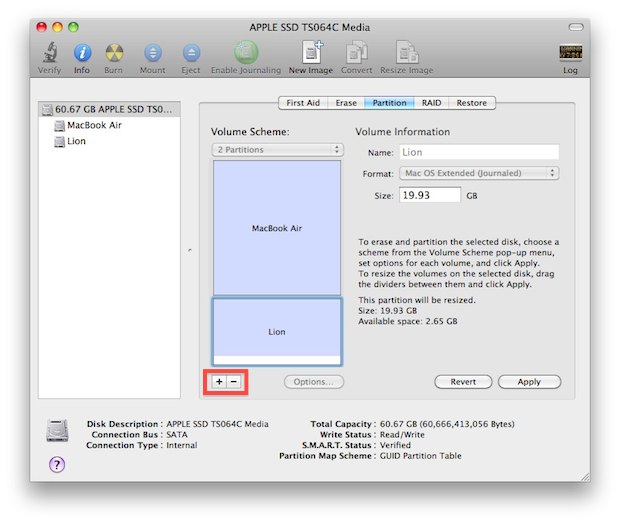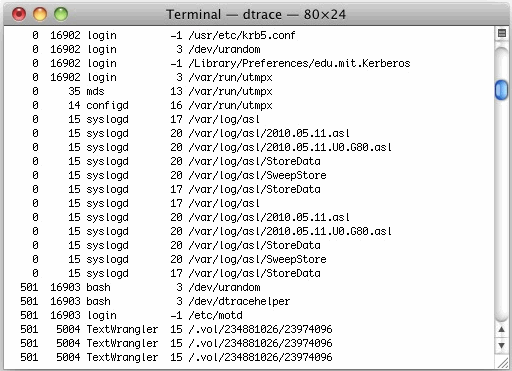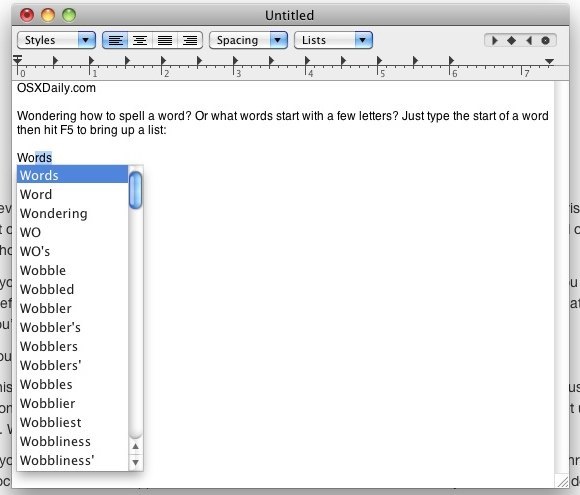Show Image Dimensions in Mac OS X Finder Windows & Desktop
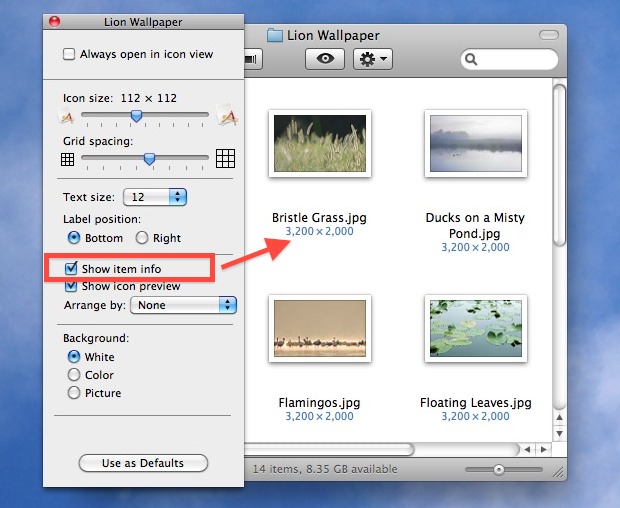
The default setting in Mac OS X Finder is to display no file information, but you can easily set the Finder, Windows, and the Desktop to show image dimensions through a setting in View Options. Basically, you’ll see the complete resolution of a picture highlighted in blue underneath the file name, hugely useful for Mac … Read More