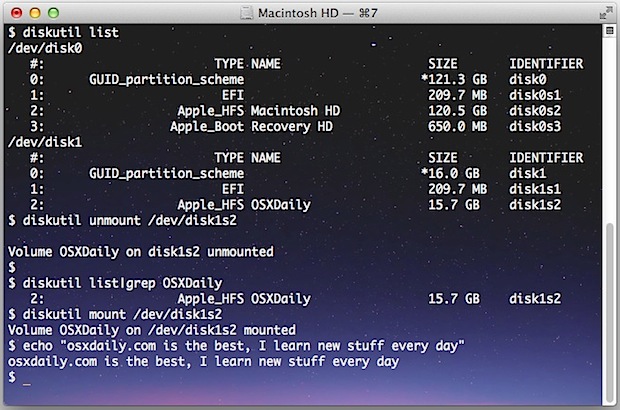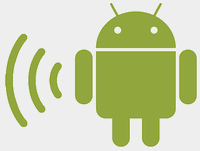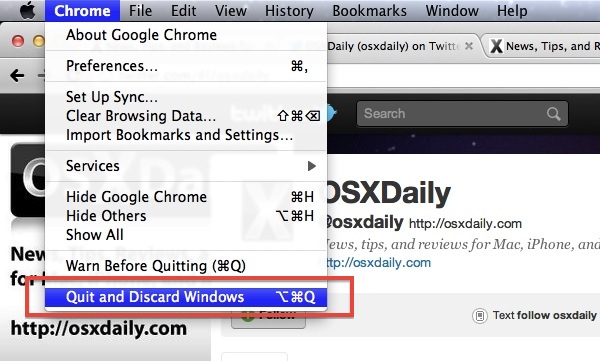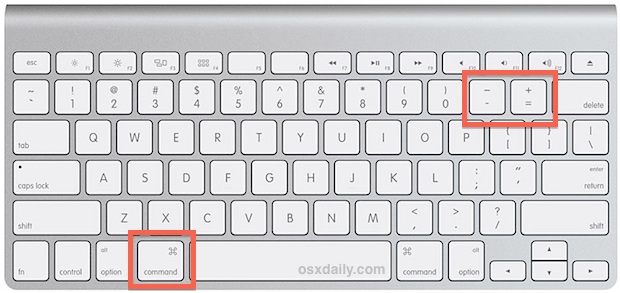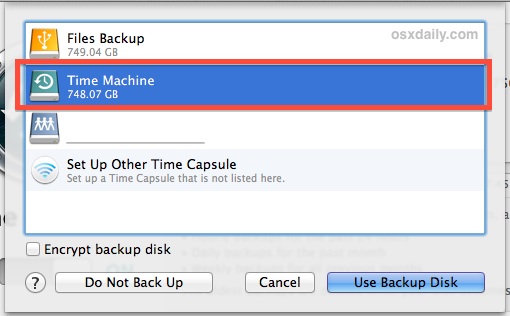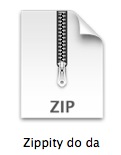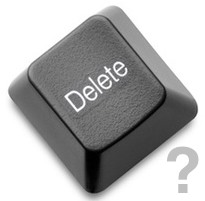Get a New iTunes MiniPlayer & Show Album Artwork with Songs in iTunes
Apple introduced some new features to an update to iTunes versioned as 11.0.3 which adds a few user interface refinements and some minor features. The update can be downloaded from the Apple menu by selecting “Software Update”, or by going directly to the App Store or iTunes to update. The two most notable changes … Read More