Make Mac OS X Speak (or Sing) the Output of Any Command Line Task
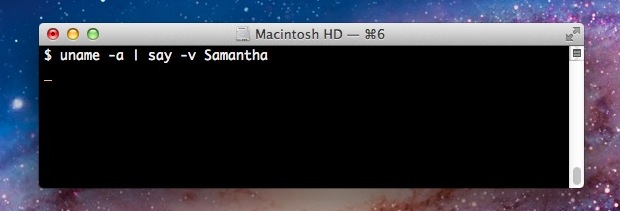
Along the lines of vocally announcing task completion within the command line, you can also have Mac OS X speak the output of any executed command.
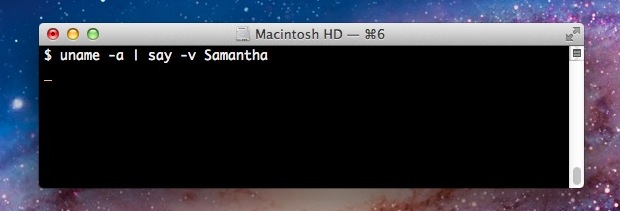
Along the lines of vocally announcing task completion within the command line, you can also have Mac OS X speak the output of any executed command.
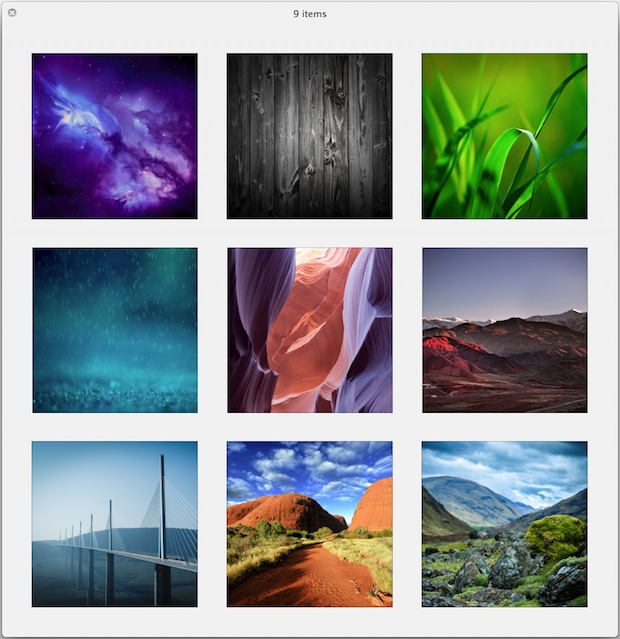
Everyone loves a good wallpaper to beautify their desktop or homescreen. We try to post some of the nicer ones we find and to continue that tradition we’re sharing 9 more absolutely gorgeous wallpapers that have been sized for the new iPads retina display. Even if you don’t have a new iPad, the resolution of … Read More
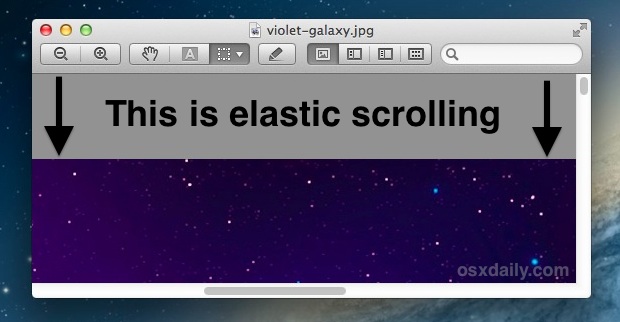
Ever since Mac OS X 10.7, the Mac has included the same elastic over-scrolling that exists in the iOS world. Frequently called “rubberband scrolling”, it kicks in as an overscrolling effect that runs out of the scrollable region revealing the linen background before snapping back into the scrollable region. Scroll up quickly with or without … Read More

Mac OS X 10.7.4 Update has been released by Apple, the update includes bug fixes and security updates and is recommended for all OS X Lion users to install. Two of the most significant changes are a fix to a restoring windows bug and a patch for a potential security issue with FileVault passwords, though … Read More
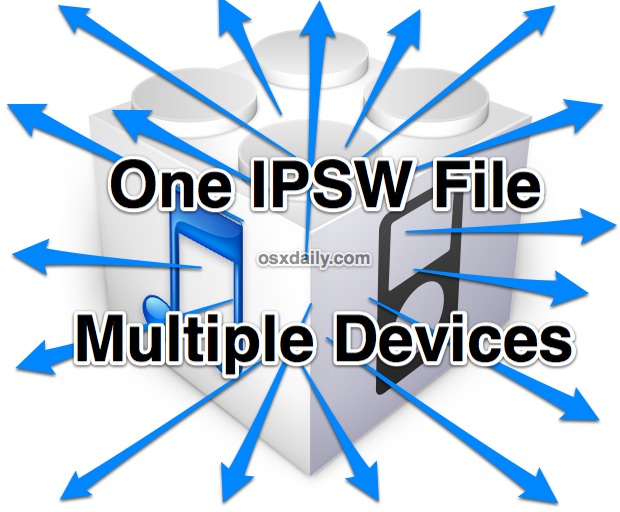
If you have several iPhones, iPads, or iPods that need updating to the latest version of iOS, you can use a nice trick to save some bandwidth and download a single iOS update file to apply to multiple devices from either Mac OS X or Windows. This is a perfect solution for a family that … Read More

Mac OS X Snow Leopard can be upgraded directly to OS X Mountain Lion, assuming the final release maintains the same capacity as the currently available developer previews. To perform the direct upgrade as it stands today, users will need to have created an OS X Mountain Lion USB installer from which to boot off … Read More
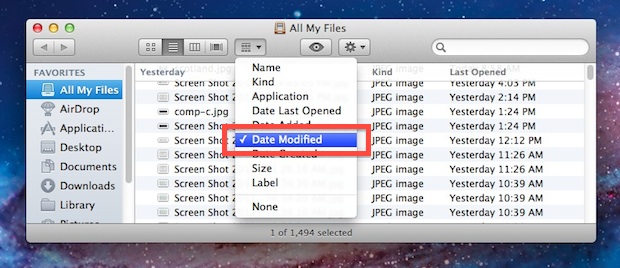
By using Mac OS X Smart Folders, anyone can quickly access all files they were working on yesterday without caring about where they were stored or what folders they reside in. There are two ways to set this up, the first will utilize a quick modification to “All My Files” and the second will be … Read More
By appending the say command to the end of another command, Mac OS X will vocally announce when the initial task has finished running successfully. For example, to have OS X announce that a particular script has finished running the command could be: python backup.py && say “jobs done” The important part is the “&& … Read More
For the power users out there who prefer to leave their hands on the keyboard as much as possible, you’ll be pleased to know that the Dock in Mac OS X can be used exclusively from the keyboard with full functionality. With just the right keys pressed and keystroke combinations, you can navigate around Dock … Read More
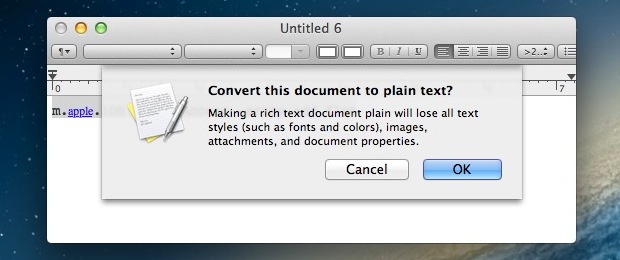
Rich text format doesn’t always translate well to the web and it often gets garbled through emails sent across platforms. The simplest solution is to convert the RTF to plain text and then either transfer the resulting txt file or paste the content it into an email or otherwise. Here is how you can do … Read More
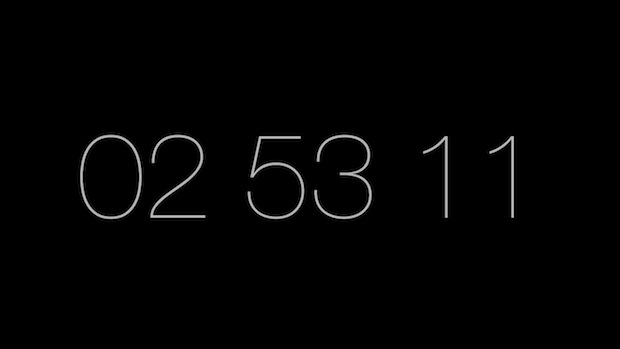
Though almost everyone likes a nice photo screen saver and some of the funkier options out there, I’m also big fan of minimalist screensavers that do something simple like displaying just the time. That’s exactly what we have courtesy of Apple UI designer Robert Padbury, two beautifully simple clocks, either in 12 hour or 24 … Read More
If you’re working at the command line and need to quickly empty the contents of a file, you can do so by throwing a greater than symbol and a space in front of the filename in question.
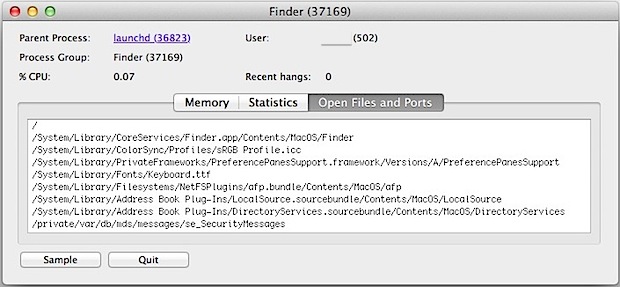
The OS X task management tool Activity Monitor includes an excellent and little known feature that lets you see precisely what files, ports, and IP’s are being interacted with by any single process or application. Here is how to use it: Launch Activity Monitor, found in /Applications/Utilities/ Double-click on the process or application name you … Read More
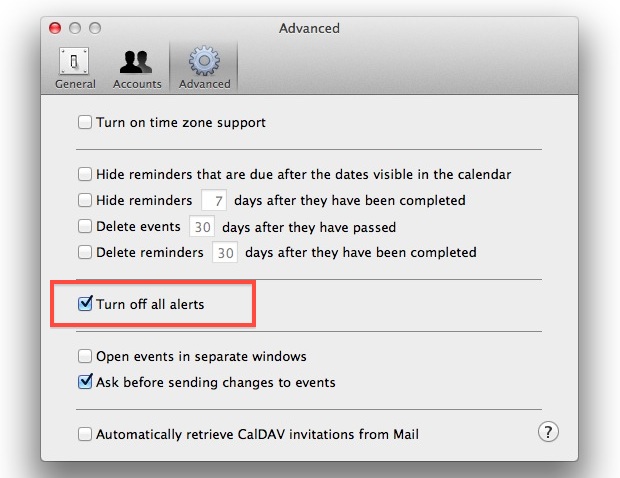
Anytime I schedule anything particularly important I use iCal alerts to remind me of the event. But I really only want to receive the alarm on my iPhone which is the device I have with me all the time, rather than coming home and opening my MacBook screen to an outdated alert from earlier in … Read More
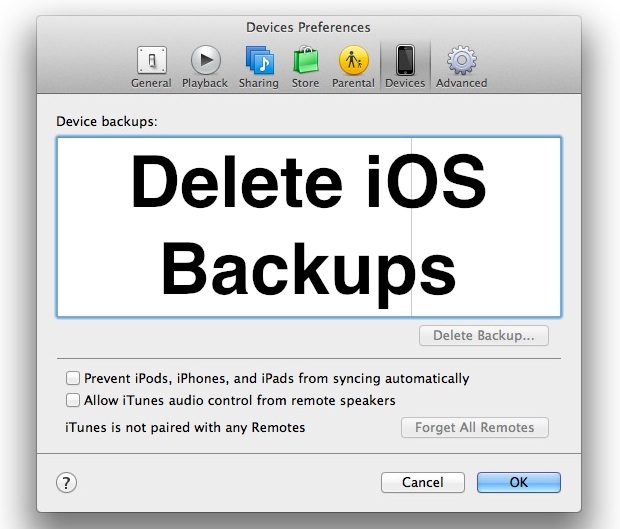
The iPhone, iPad, and iPod backups made with iTunes can take up a lot of local disk space on a computer. If you’ve moved the iPhone or iPad to sync with a new computer, sold an iOS device, or just want to potentially free up some disk space, you can easily delete these backups directly … Read More
It can be helpful to configure Mac OS X to automatically mount shared network drives, this is particularly true for those of us who regularly connect to a network drive for file sharing or backups.

If you’ve ever wished you could check up on your house while you’re away, wish no more because we have a simple solution. We are going to configure a Mac as a home security camera that will open a live video stream on demand which can be watched remotely from anywhere via an iPhone, iPad, … Read More
Ever noticed that when you copy an email address from OS X Mail app and paste it elsewhere that you get the addressees full name as well as their email address? Try it yourself by right-clicking on someones email address like someonesname@domain.com and copy it, then paste it elsewhere and it will show up as … Read More