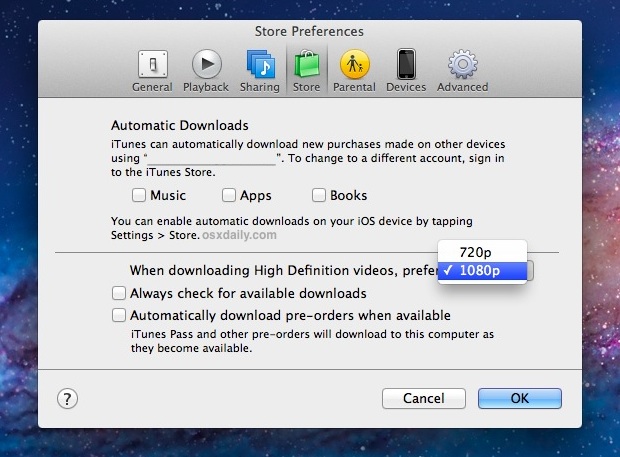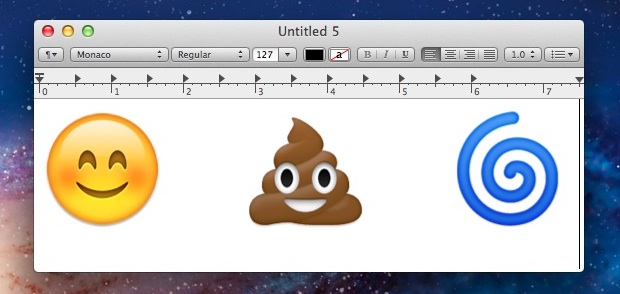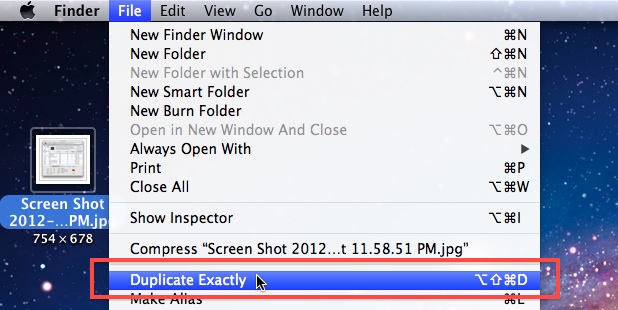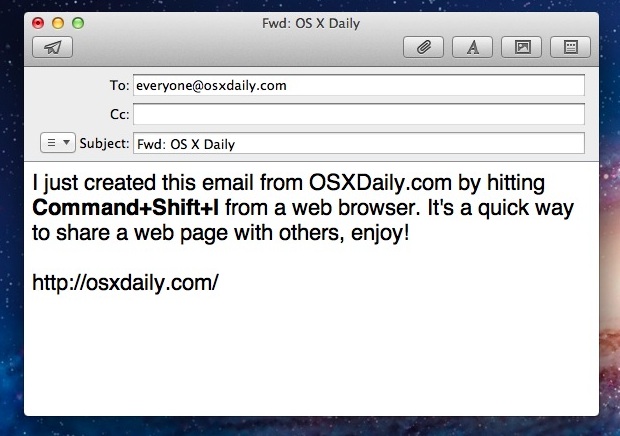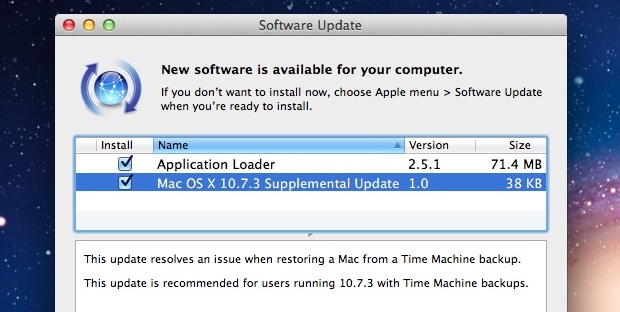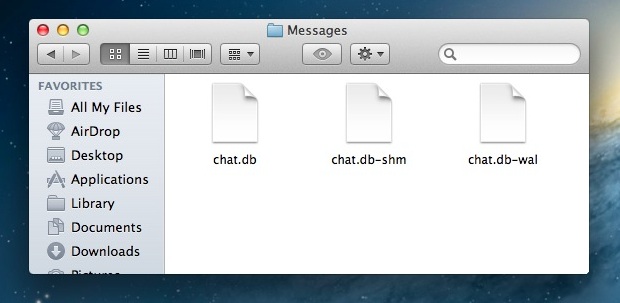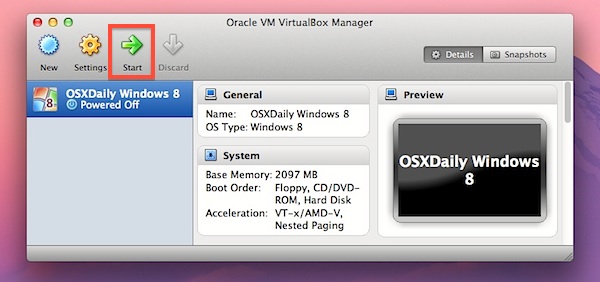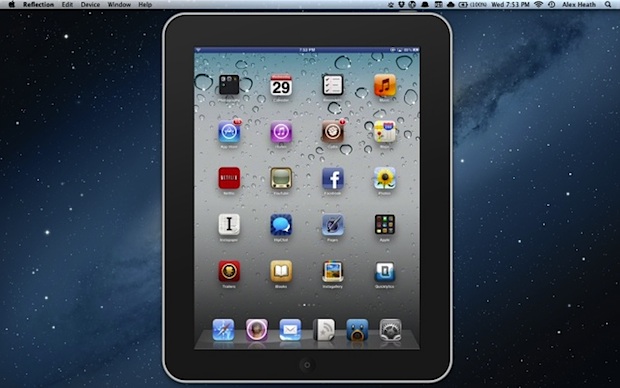Create ISO Images from the Command Line
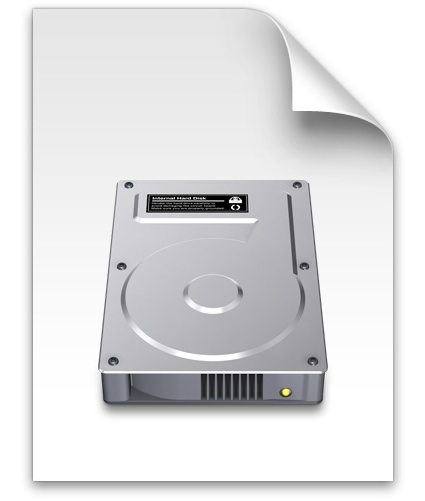
You can create ISO images from any source disk or data by using the command line in Mac OS X. This isn’t too different than burning them through Terminal, and you can use either the hdiutil tool or dd command. While the command line is generally reserved for advanced users, using it to create ISO’s … Read More