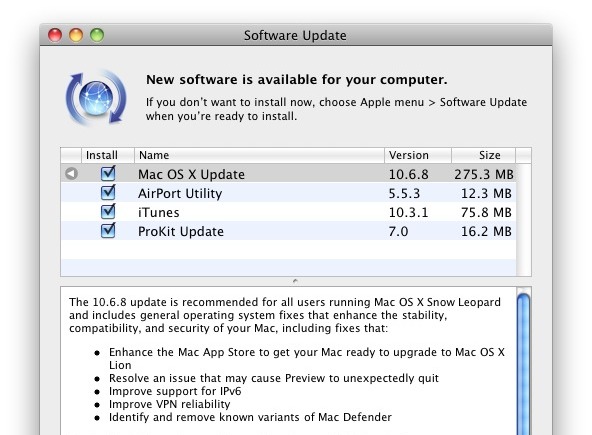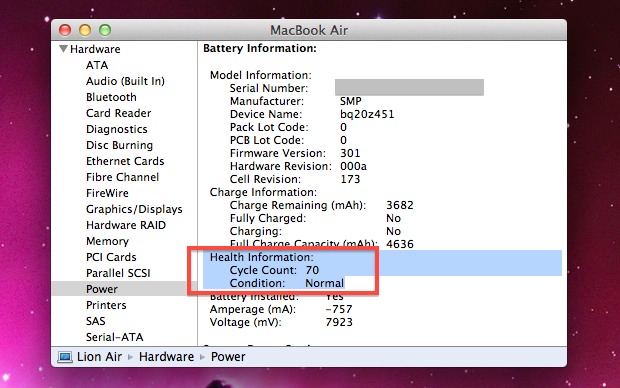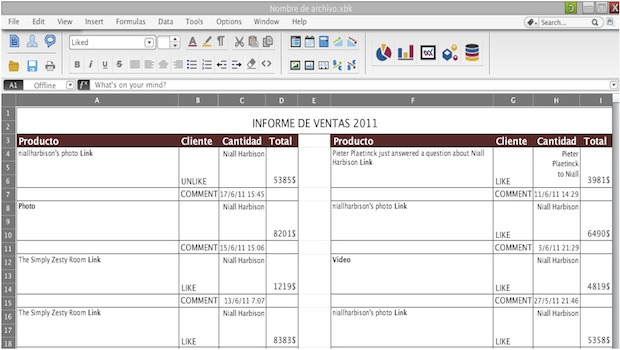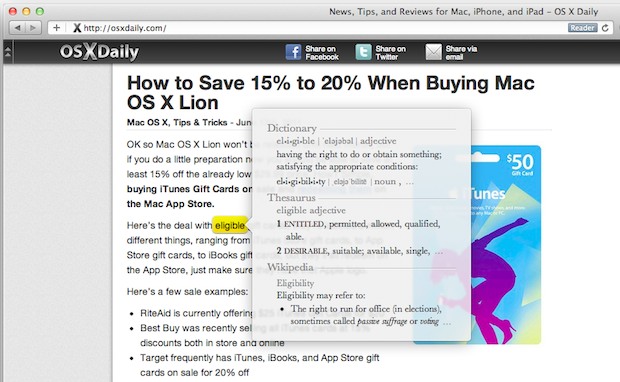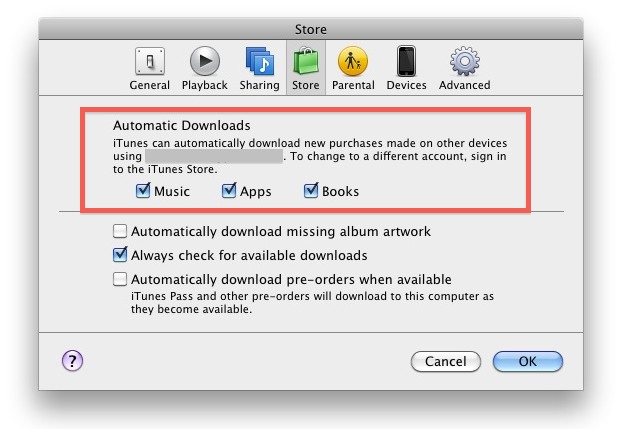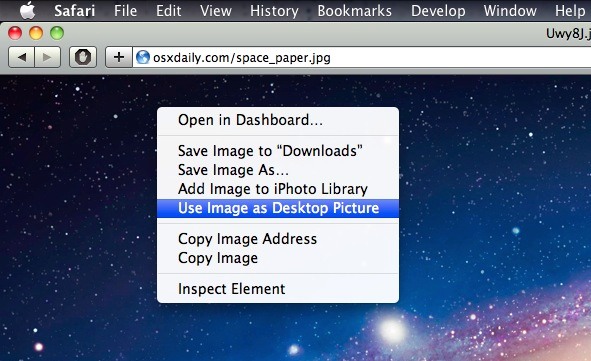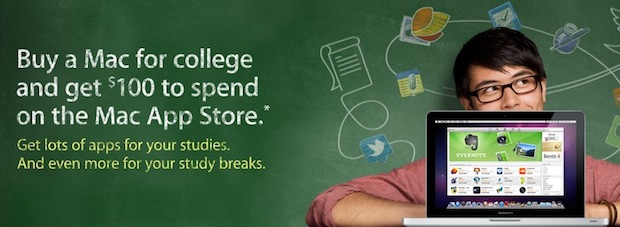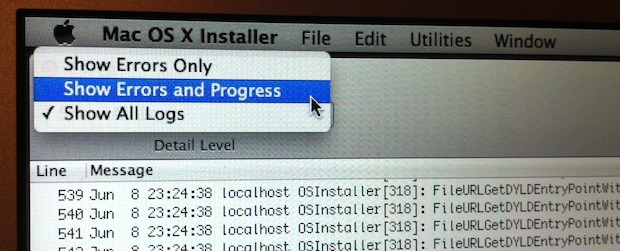Team Fortress 2 Now Free to Download and Play for Mac OS X & Windows
Team Fortress 2 is now completely free to download and to play online. No strings attached. That’s right, one of the most popular and highly rated online multiplayer games of all time is now being given away for free. This could very well be the best free online game for the Mac platform. If you … Read More