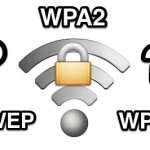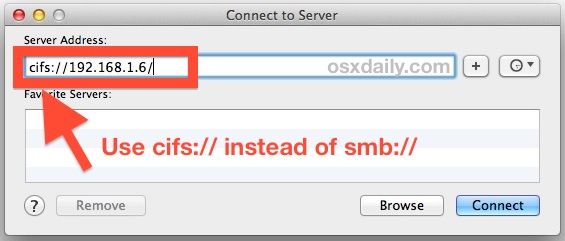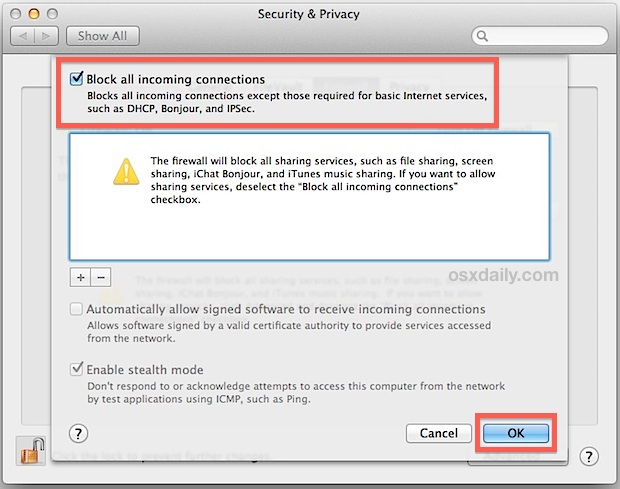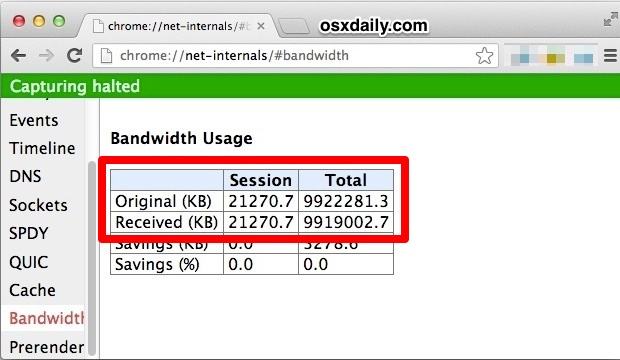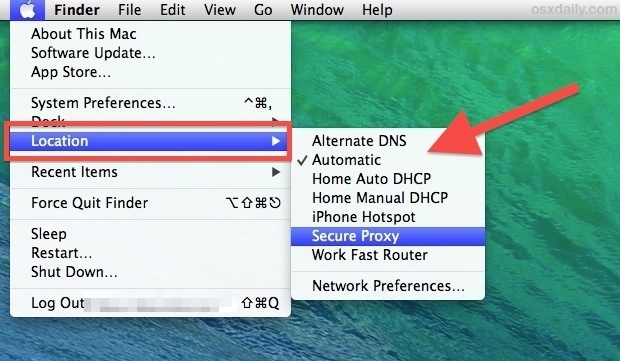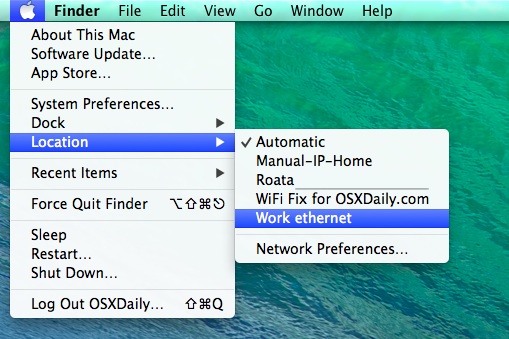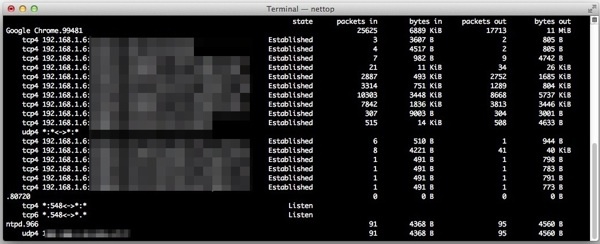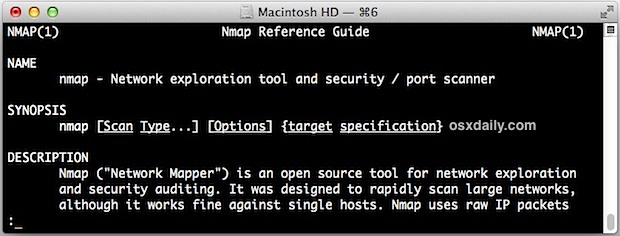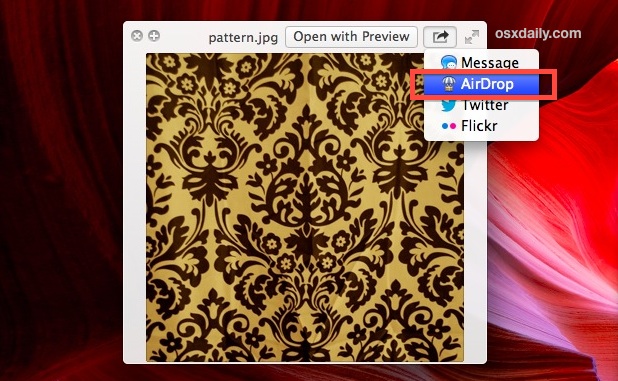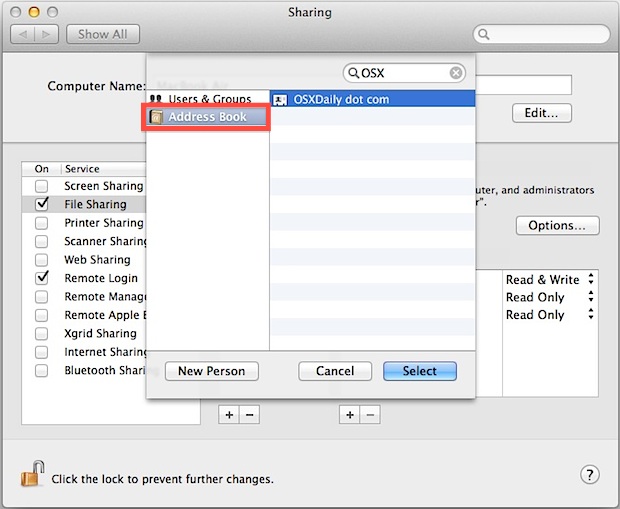Send Data Across Networked Computers with Netcat Using the Command Line

Netcat is a powerful command line tool that can read and write data across a network connection using TCP/IP, it’s commonly used for relays, file transfer, port scanning, amongst other things. Though netcat origins are from the unix and linux worlds, netcat is also built into Mac OS X, and we’re going to use the … Read More