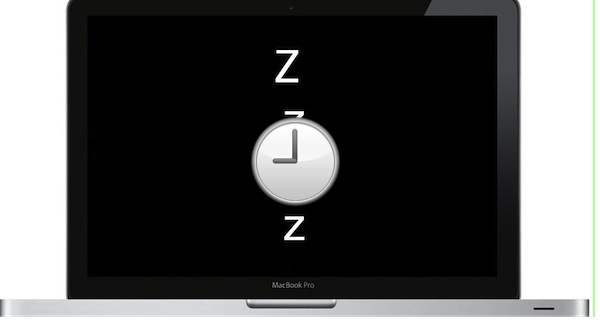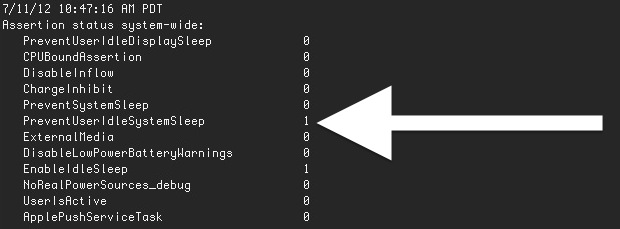How to Schedule Boot / Turn On, Shutdown, Wake / Sleep on MacOS Ventura
Scheduling a Mac to boot, sleep, and shutdown, have been longstanding features in the Energy preference panel on Mac OS since the beginning of the operating system, so if you updated to macOS Ventura and now you’re wondering where those settings went, you aren’t alone. You can still schedule a Mac to turn on and … Read More