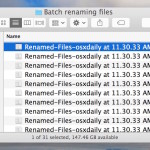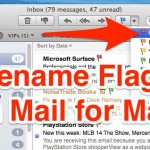How to Rename & Move Files with Spaces in Name at Command Line
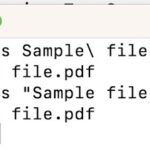
If you’re new to the Mac command line you may have come across a situation where you’re trying to interact with a file that has spaces in the name, for example “This File.txt” but as you probably discovered, you can’t simply type the file name if there are spaces within the file name, or the … Read More