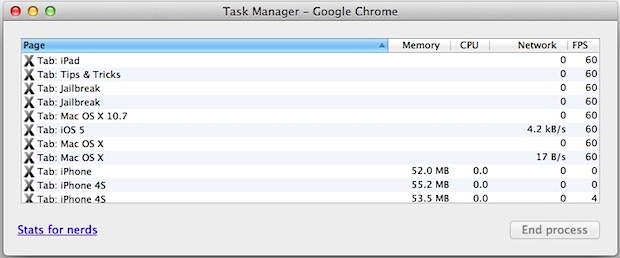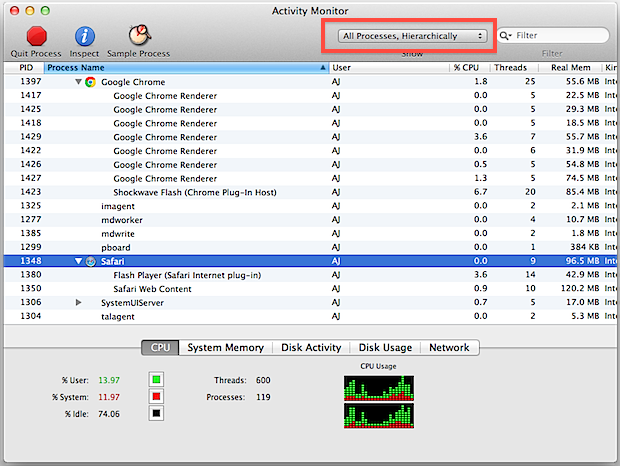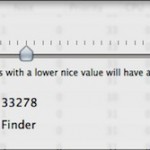Improve Activity Monitor Reporting Speed in Mac OS X with Update Frequency
Many advanced Mac users have noticed that Activity Monitor appears slower these days when the app is updating CPU, Memory, Disk, Energy, and Network data, with the monitoring app apparently no longer offering real-time system resource statistics. Instead, Activity Monitor now defaults to offering a general aggregate of system use that feels relatively delayed. Well … Read More