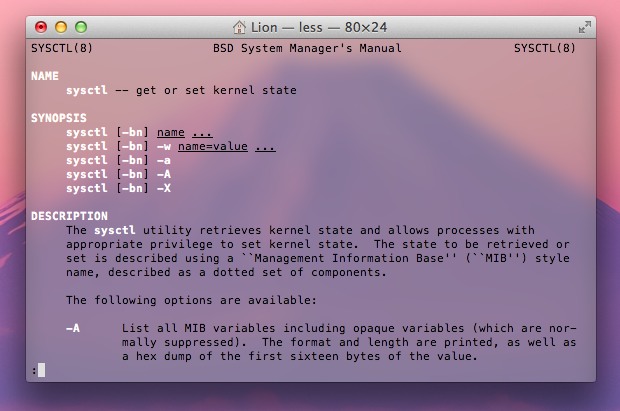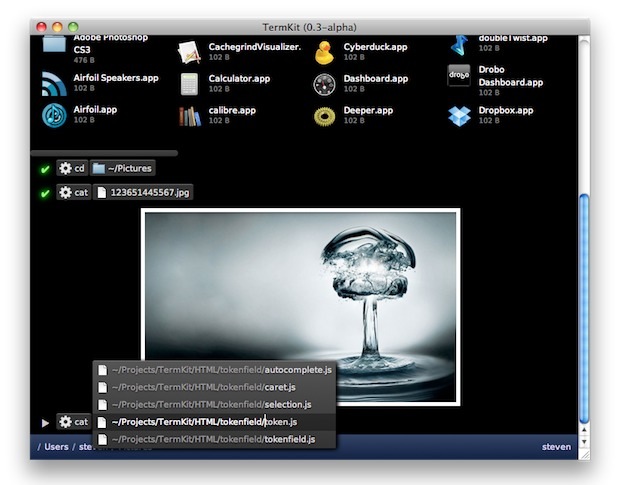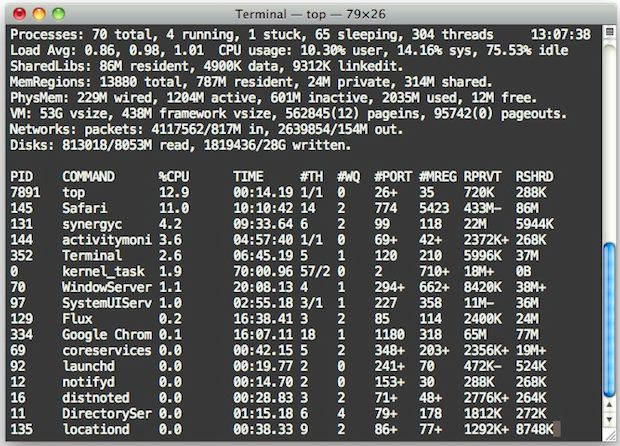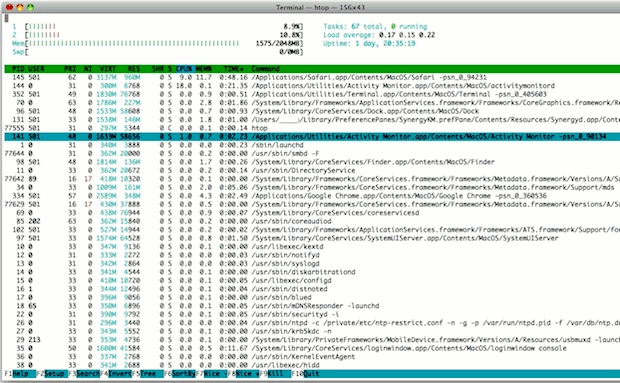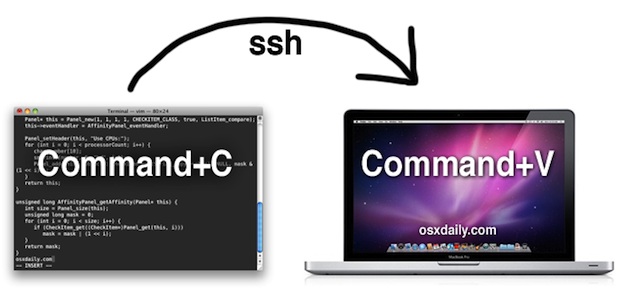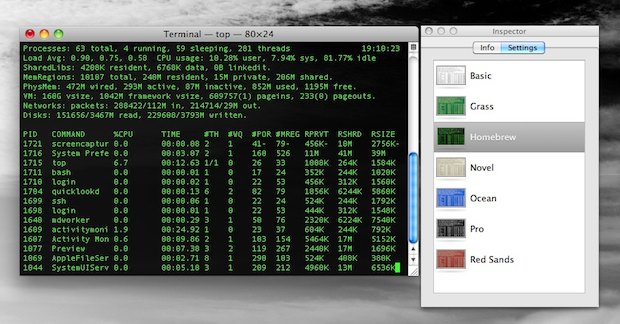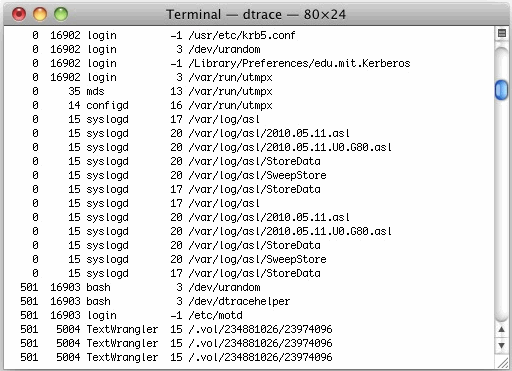Get a Full Screen Mac OS X Terminal Now with iTerm2
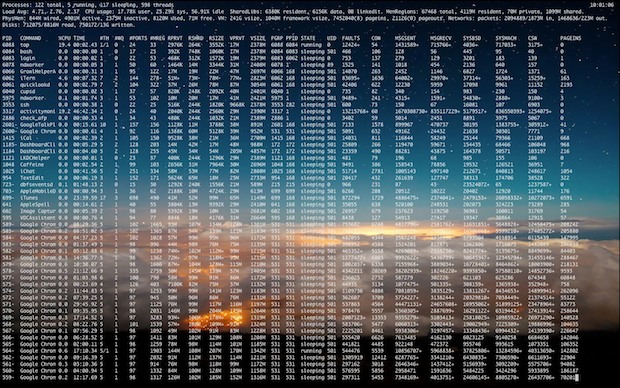
Don’t want to wait for the full screen Terminal in Mac OS X Lion? Me neither, and we don’t have to thanks to iTerm2. The latest build of iTerm2 features the ability to enter into a true full screen terminal mode. Just launch iTerm2 and hit Command+Return to enter into full screen. One of our … Read More