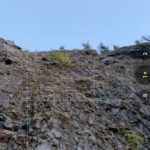This Unexpected Tip to Extend Battery Life on iPhone Actually Works… Really!

Yea yea yea, the “one weird tip” is the cheesiest headline title type of all time, right? But really, are you looking for a fascinating way to make an iPhone battery last a bit longer? You might be digging around in the devices display settings then. If you have an iPhone with an OLED screen, … Read More