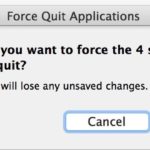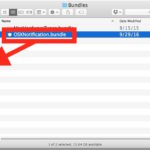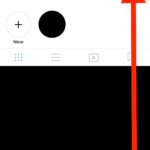How to Get Siri to Read News of the Day to You in iOS

Siri for iOS can now play short daily news digests by request, allowing you to quickly hear news recaps from some popular mainstream news outlets and media sources. This is a handy feature if you want to get a quick blurb about what’s apparently newsworthy on a given day, and it works the same on … Read More