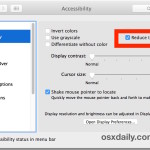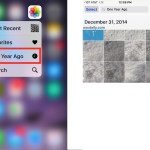How to Sideload iOS Apps onto iPhone & iPad from Xcode

Modern versions of iOS and Xcode support something called sideloading, which essentially allows iPhone and iPad users to install apps and software onto their iPhone, iPad, or iPod touch directly from Xcode on a Mac, without having to go through the iOS App Store. This ability is quite useful as it allows you to install … Read More