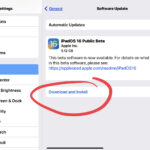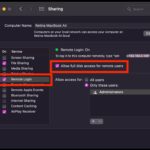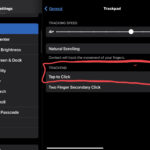How to Import Passwords to iCloud Keychain Using a Mac

Are you planning to use iCloud Keychain for managing all your passwords? If you’ve been relying on a third-party password manager until now, you may want to move all your existing passwords to make the migration to iCloud Keychain a whole lot easier. This can be done, although it’s not exactly simple.