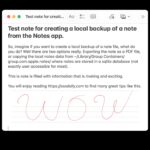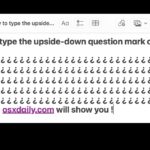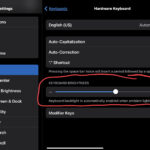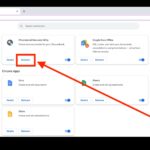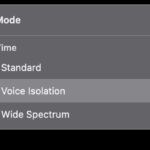How to Type the Inverted Question Mark on iPhone & iPad ¿

¿ Need to type the inverted question mark from your iPhone or iPad? Whether you’re learning a foreign language, speak another language fluently, or simply need access to the ¿ punctuation character for any other reason, typing the inverted question mark symbol is very easy from iPhone or iPad. We’ll show you two ways to … Read More