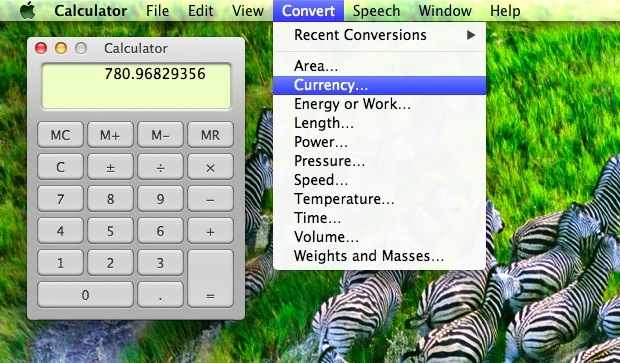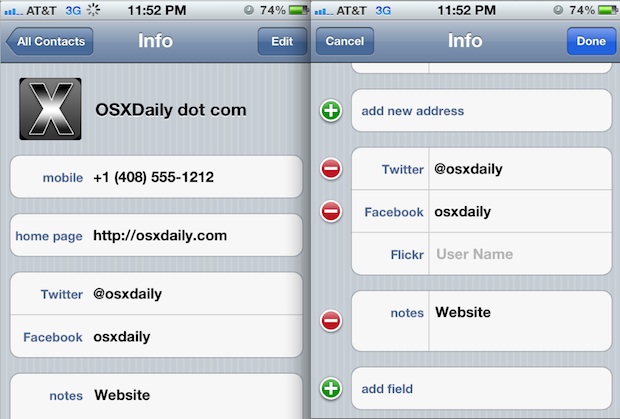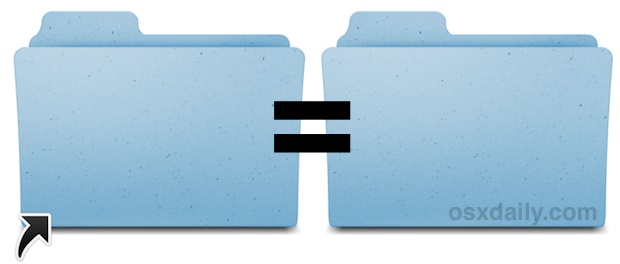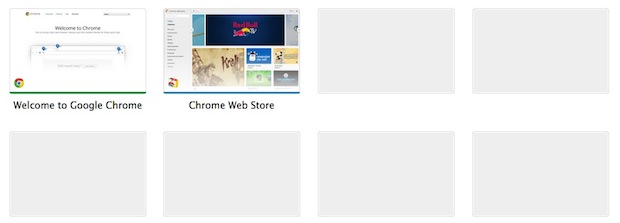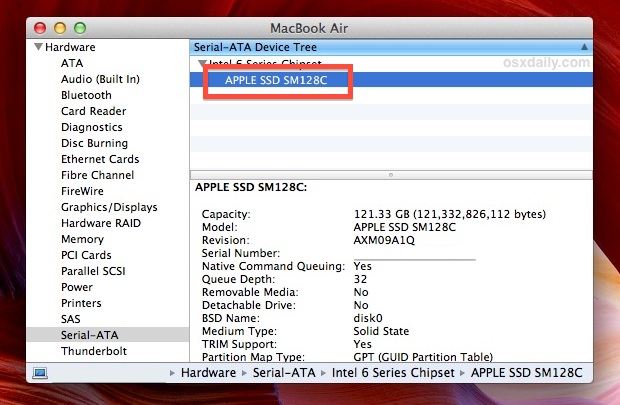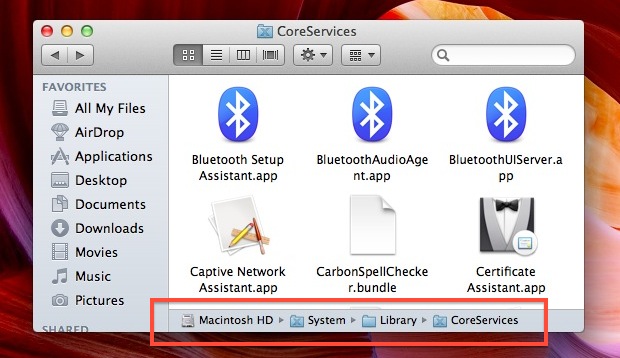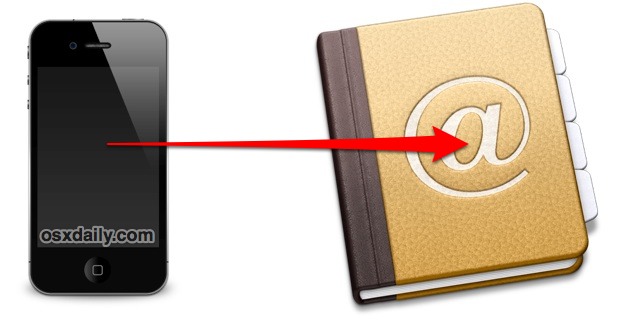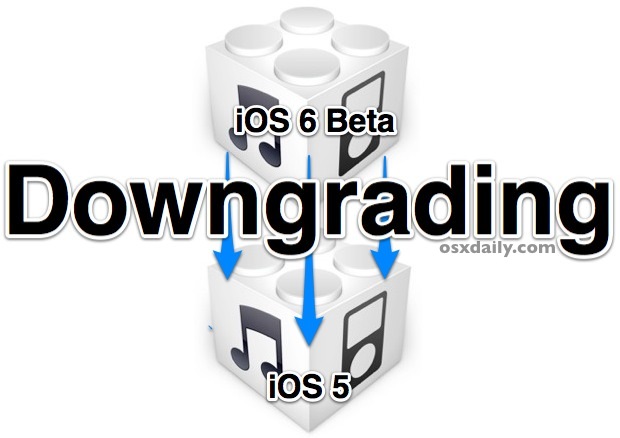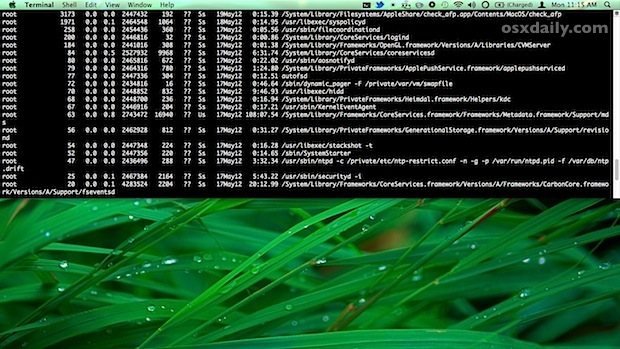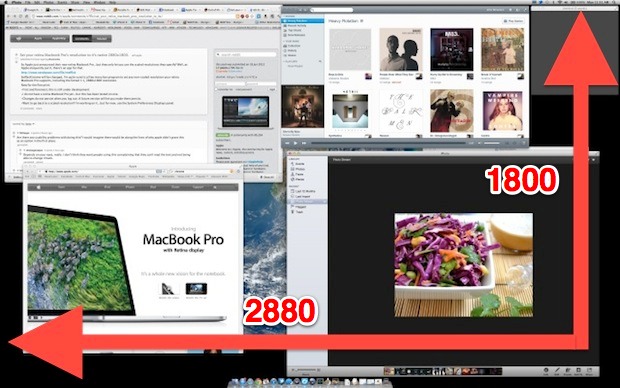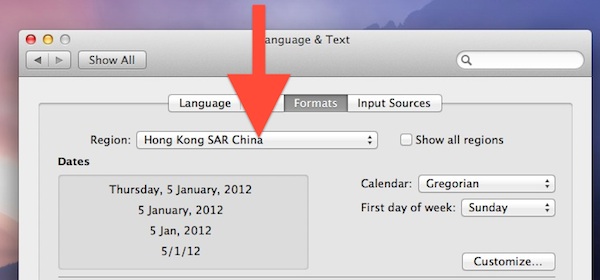Highlight Non-Retina Image Assets in Red to Insure High Resolution Images Load
For the developers and UI designers out there, Apple’s developer docs show us how to highlight non-retina images in red, making it easy to determine if the 2x image assets are loading properly for retina displays. You can set the image tinting to occur in all apps, or on a per-app basis. Enable Non-Retina Image … Read More