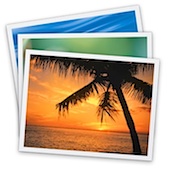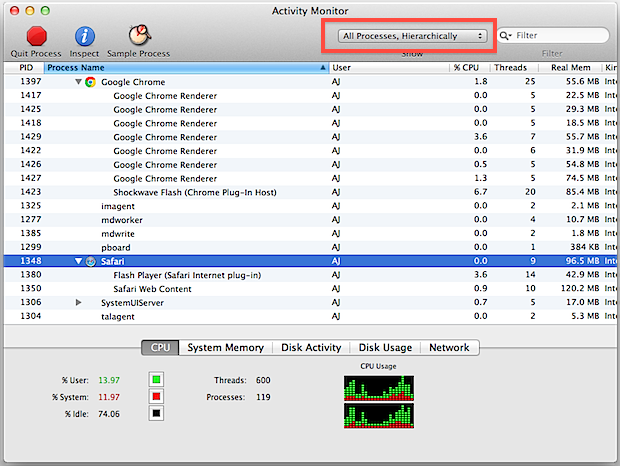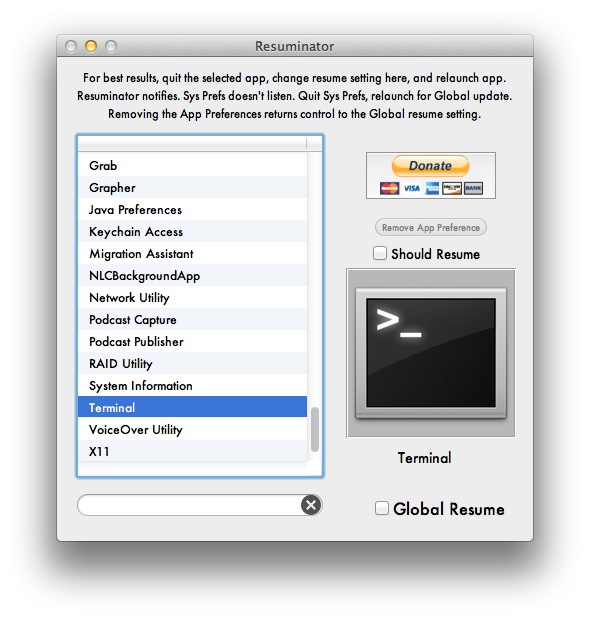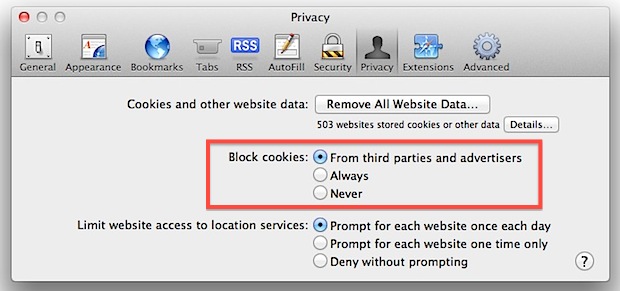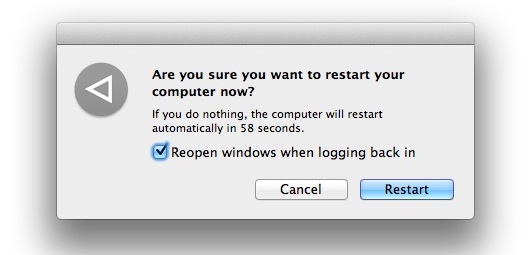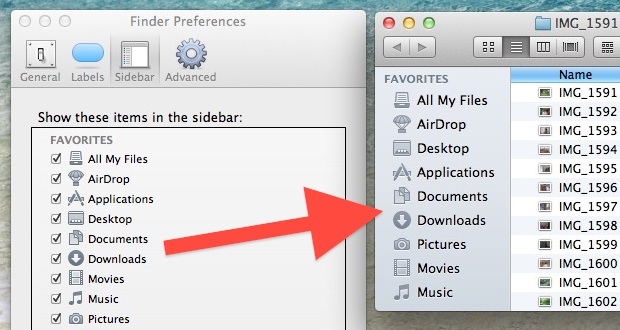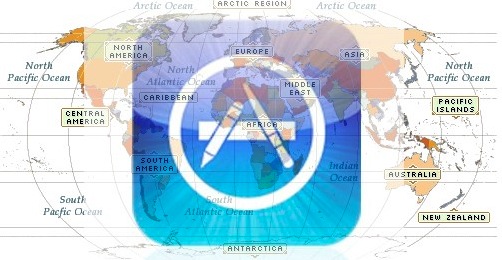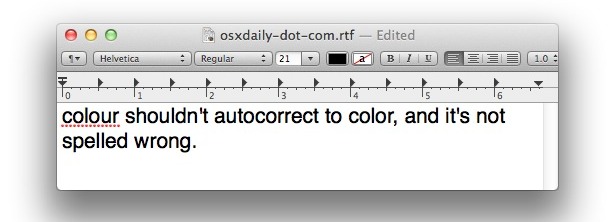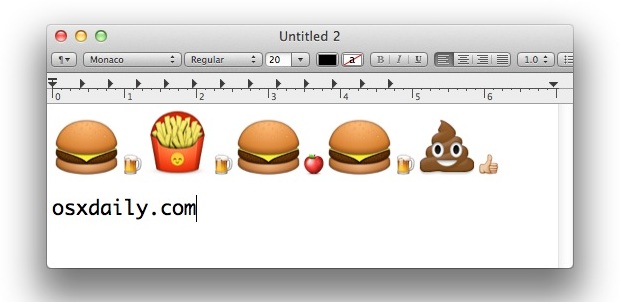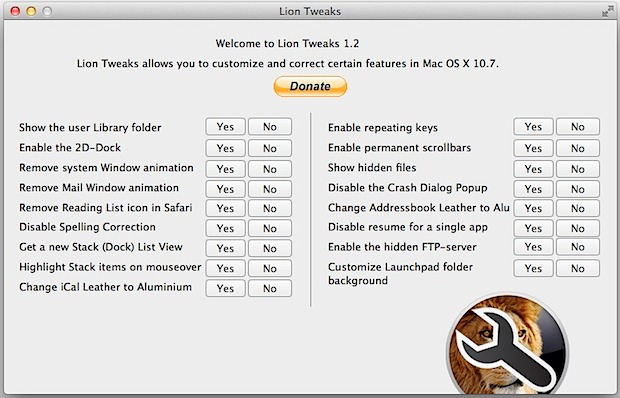“Go To Folder” is the Most Useful Mac OS X Keyboard Shortcut for Power Users
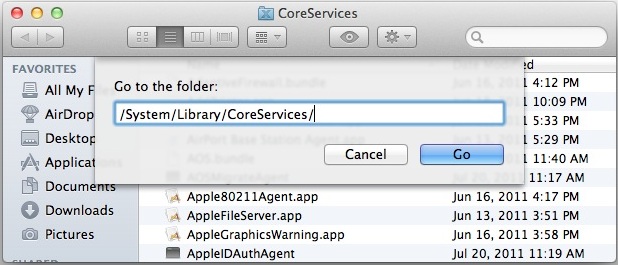
If there’s only one keyboard shortcut you should remember in Mac OS X it’s this: Go To Folder. We refer to this keyboard command so frequently here on OSXDaily that we just sort of assume everyone knows it, but it’s so useful and powerful that it’s worth making an individual post about it.