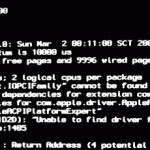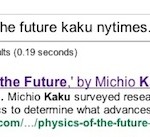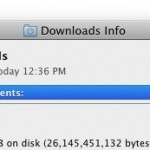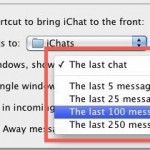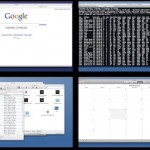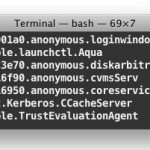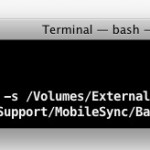Show a Spectrum Analyzer in iTunes Instead of Song Info

In a somewhat hidden feature of iTunes, you can display a music spectrum analyzer in place of the iTunes song info. All you need to do is click on the little play icon in the song info area, it’s highlighted below with an arrow pointing to it: This has probably been around for a while … Read More