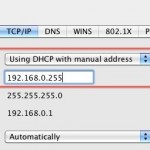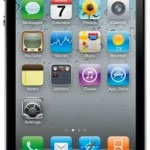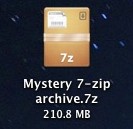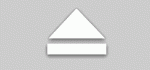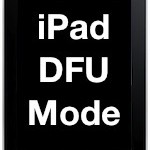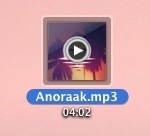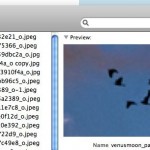Re-Open Last Closed Safari Tab with Command+Z
Did you accidentally close a browser tab or window? The feeling isn’t great, right? You may have lost an important webpage before you were finished with it, or without bookmarking it. Well in Mac OS X you can quickly restore and reopen that last closed Safari window or tab by hitting a a simple undo … Read More